Administrator
Handbook
www.loriotpro.com
Administrator
Handbook |
TOC |
Cisco ISDN Call History
Introduction
The Cisco ISDN History Call Plug-in reads call history table in router each 5 minutes, displays the opened and closed calls and stores the new closed call in files. These Files could be later used by the ISDN Call statistic Plug-in to perform statistics on Call and calculate daily or monthly cost.
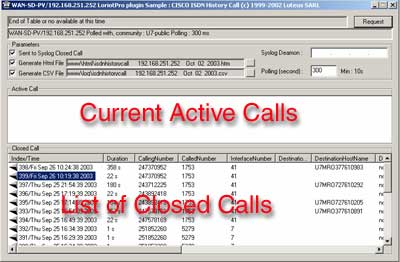
The Cisco ISDN History Call Plug-in works with all Cisco devices that support
the proprietary Cisco MIB - CISCO-CALL-HISTORY-MIB.my - This MIB describes the
objects defined and used for storing the call information for all calls.
The MIB contains a table that stores the past call information. The call information will include the destination number, the call connect time, the call disconnect time and the disconnection cause. These calls could be circuit switched or they could be virtual circuits. History of each and every call will be stored. An entry will be created when a call gets disconnected. At the time of creation, the entry will contain the connect time and the disconnect time and other call information."
Most of the Router and Cisco Access products support this MIB and could be used with this PLUG-IN.
Cisco Router 1000 Series
Cisco Router 1600 Series
Cisco Router 2500 Series
Cisco Router 2600 Series
Cisco Router 3600 Series
Cisco Router 4000 Series
Cisco Router 1000 Series
Cisco Access Server AS5300 Series
Cisco Router 6000 Series
Cisco Router 7000 Series
The History table is characterized by two values, the maximum
number (max-size) of entries that could be stored in a period
of time (retain-timer).
The max-size value specifies the maximum size of the Call history table. The
valid range is from 0-1200, and the default is 320.
The retain-timer value specifies the length of time in minutes that entries
will remain in the call history table. The valid range is from 0-2147483647
minutes, and the default is 15. Setting the value to 0 prevents any call history
from being retained.
To modify this values use the following command:
call-history-mib retain-timer <number>
call-history-mib max-size <number>
We strongly recommend to not change the retain timer if you
use this Plug-in.
Launching the program
From the Directory TAB, open the contextual menu of apropriate Cisco Router host with a right click, select Insert Task and Cisco Call History.
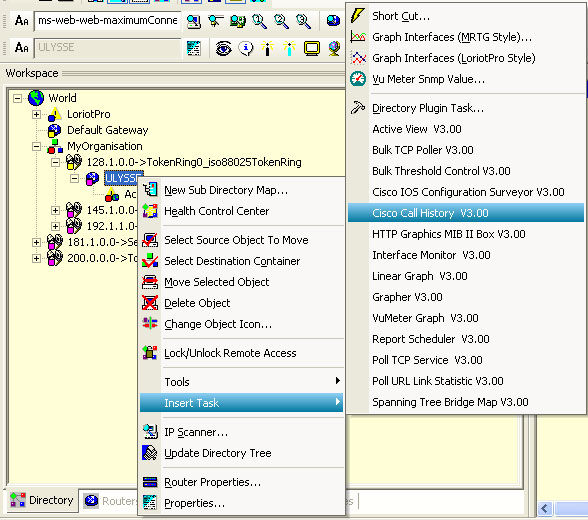
The Plug-in is attached to the Host and could be setup
Using the Plug-in
The Plug-in is very simple to configure. By default it works and collects call history each 5 minutes. As the wrap interval is 15 minutes in the Router you should not lose any call (except if you have a huge number of calls that saturate the Cisco History table in less than 5 minutes. In that case decrease the polling interval or increase the History table in the router (when possible).
First time you open the Plug-in you get the following screen.
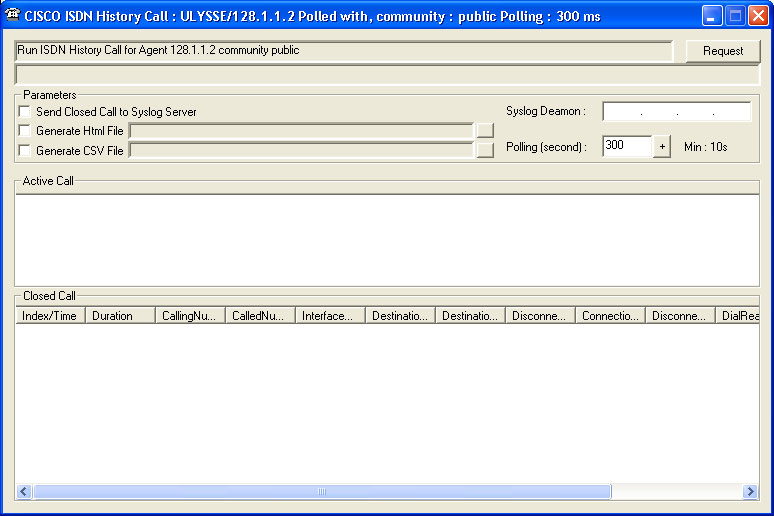
Click on the Request button if you want an immediate upadte of your table.
Other options allow you to create a Syslog message each time a call is closed. To get it to work, you have to check the Send Closed Call to Syslog and provide a Syslog Server IP address to which the Syslog messages will be sent.
You could also save the log in Tml or CSV file for further analysis by checking the Generate Html or CSV check box.
If you want to use the Cisco ISDN Call Statistics Plug-in, check the Generate CSV file option. The log files will be stored by default in the /bin/www/log subdirectory.
 www.loriotpro.com
www.loriotpro.com |
|