| Administrator Handbook | Table of contents |
|
The Advanced TCP/Audit Polling plugin monitor the availability and the performance of any networking application (client/server application).
The monitoring is performed by establishing simple TCP connections to the servers or by establishing a more complex dialogue.
These dialogues are based on dedicated script programs (Using LUA script language).
The completion status of the request(s) and the response time are used to warn the administrator of defaults and to establish quality of service reports.
The plugin display the current polling status and can display (with a single click on the graph icon) the response time value of the last 100 requests.
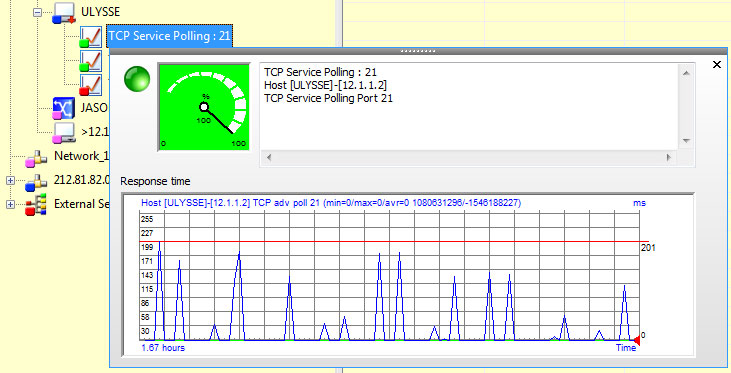
Installing the plugin
To install the plugin you should proceed as follow: Select a host in the LoriotPro directory and call its contextual menu with a right mouse click.
Select the Task option first then the Advanced TCP/Audit Polling option of the second menu.
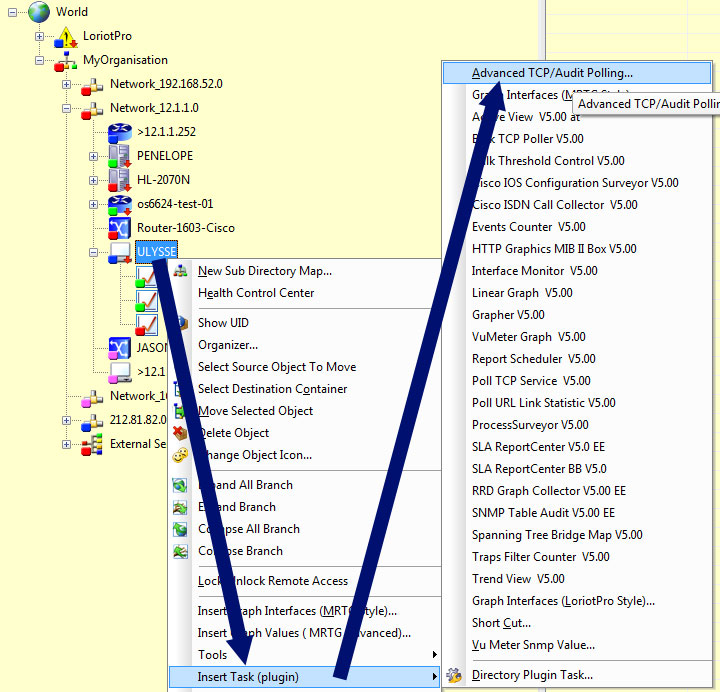
An alternate way consits of using the host property and the Advanced Polling tab.
Configuring the plugin "Advanced TCP Audit polling"
To configure the plugin use the contextual menu and select the Properties option.
Or click on the properties icon![]()
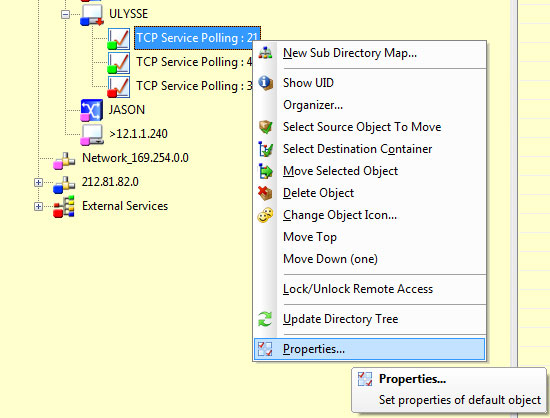
The configuration dialog box is displayed
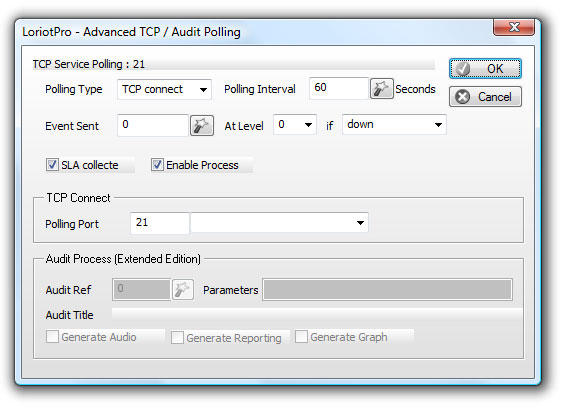
The minimum configuration steps are:
Common application TCP ports are available in the configuration dialog box. In the following list you will find the most frequently used.
Application |
Protocol |
Listenning TCP Port |
File Server |
FTP (File Transfert Protocol) |
21 |
TFTP Trivial File Transfer |
69 |
|
Microsoft Server |
MS-RPC (appels de procédure distants (RPC). |
135 |
Netbios-ns NETBIOS Name Service |
137 |
|
netbios-dgm - NETBIOS Datagram Service |
138 |
|
netbios-ssn - NETBIOS Session Service |
139 |
|
WEB Server |
HTTP (Hyper Text Transfert protocol) |
80 |
|
HHTPS – HTTP sécurisé |
443 |
Messaging Server |
SMTP (Simple Mail Transfert Protocol) |
25 |
SMTP/SSL |
465 |
|
POP3 – (Post Office Protocol – Version 3) |
110 |
|
POP3/SSL (Secure Sockets Layer) |
995 |
|
IMAP4 ((Internet Message Access Protocol) |
143 |
|
IMAP4/SSL (Secure Sockets Layer) |
993 |
|
Lotus Notes |
1352 |
|
X.400 |
102 |
|
Database Server |
MS SQL (Microsoft SQL Server) |
1433 |
My SQL Server |
3306 |
|
Serveur Oracle |
1521 |
|
|
Postgres SQL |
5432 |
Name Resolution server |
DNS – Domain Name Service |
53 |
Address resolution server |
BootP (Bootstrap Protocol Server) |
67 |
Directory server |
LDAP Lightweight Directory Access Protocol), |
389 |
LDAP/SSL - (Secure Sockets Layer) |
636 |
|
Microsoft-ds (Directory Services) |
445 |
|
VIDEO server |
H.323 (Vidéo) (ITU-T H.323 définit la conférence multimédia) |
1720 |
Audio server |
conférence audio |
1731 |
Monitoring server |
Agent - SNMP Simple Network Management Protocol |
161 |
Some options are available at this configuration step.
The SLA Collect check box enables the gathering of data for the calculation of the quality of service level. Responses to the requests sent by the TCP polling process will be stored in history files. The history files can be used later on to create QOS reports with the SLA Report Center plugin or with the SLA scripting functions
Sending of an alarm (Loriotpro Event) on successful or unsuccessful connection.
here under an example of setting on a :
With an alarm set (Event 103306)
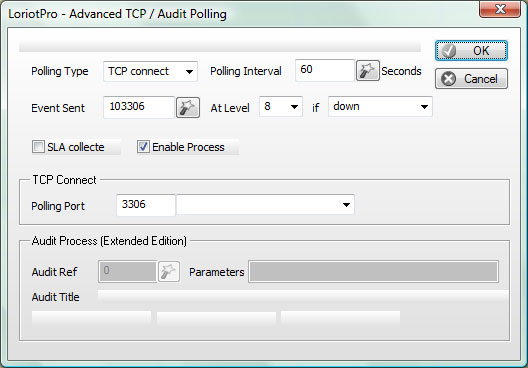
The event is generated at each polling without answer.
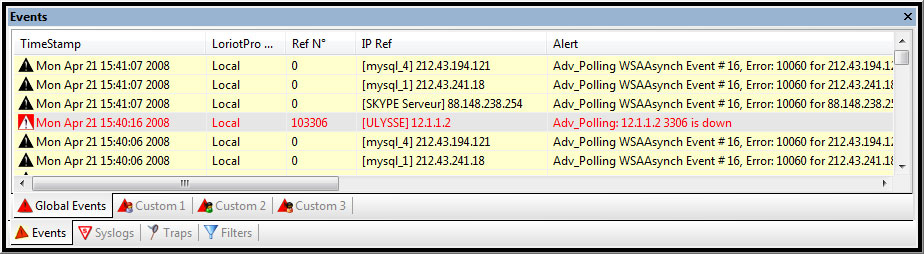
Monitoring and auditing with scritping
The owners of a LoriotPro Extended Edition can monitor and audit any application or system with the Audit Process feature.
The Audit Process of LoriotPro can launch audit and monitoring programs that can perform any kind of availability or performance checking.
These programs are written with the LUA script language embedded in LoriotPro. Audit and monitoring programs are available and you can extend the list with your own program.
A programmer’s manual is dedicated to the scripting language and the way of writing your own monitoring program.
To add a new monitoring program the polling type selected should be Audit Process. The fields of the Audit Process area in the dialog box will be automatically activated.
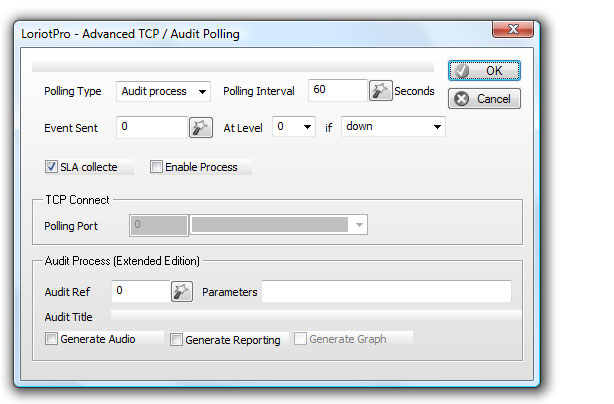
The minimum configuration steps are:
Click on the Wizard button ![]() to open the script selector or enter the program number if you already know it.
to open the script selector or enter the program number if you already know it.
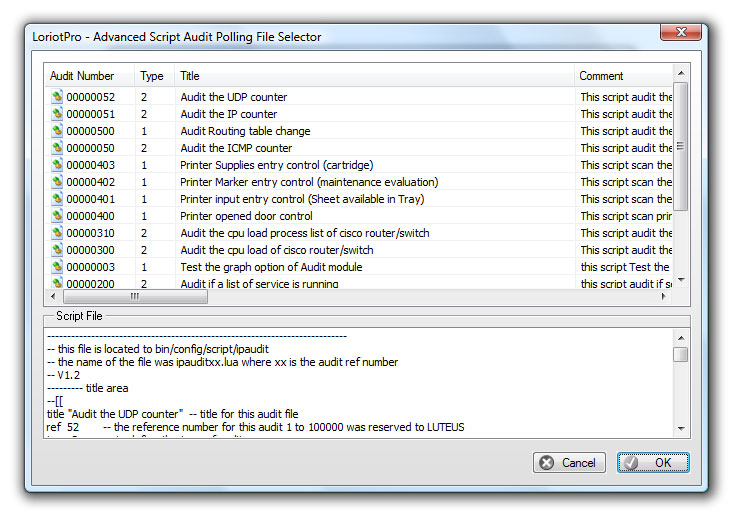
The selected script number is displayed in the Audit Ref Field
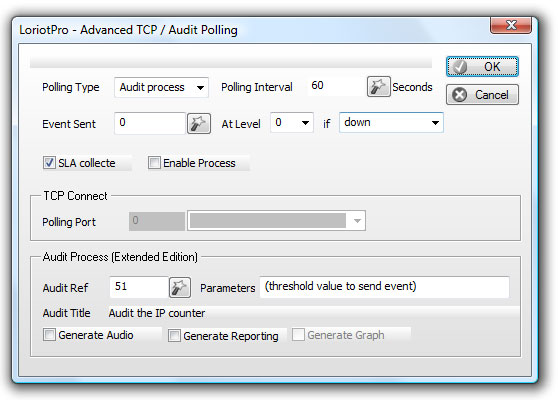
The Parameters field displays a text explaining what value is expected from the script, in this example the threshold value used fro triggering an event.
Audit Title displays the description of the script.
You can add options with:
Generate Audio
Generate Reporting
Generate Graph
 www.loriotpro.com
www.loriotpro.com |
|