| Administrator Handbook | Table of contents |
|
The MIB scripter Tool helps you to create script file that could be used by the Common Query Tool. Set of custom SNMP queries are added in the script file and excecute consecutive SNMP request.
Remark: For more information on the use of this object list, refers to the chapter on the Host object.
The Mib scripter window allows you to select a list of SNMP object in the MIB tree.
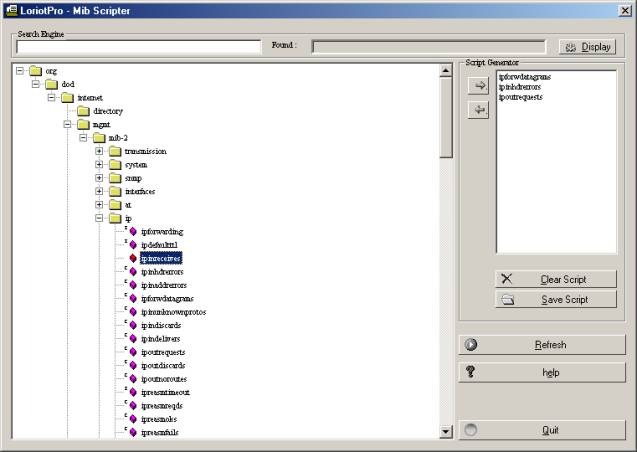 MIB Scripter Tool
window
MIB Scripter Tool
window
The object tree on the left side is used to select objects, the right listbox displays the objects already selected.
To add an object to the list, just double click on it in the tree.
The search engine could help you to find a specific object in the tree. If the name is not fully specified, a name completion is done and the result is displayed in the “found” field. A simple click on the display button puts the cursor on the object in the tree.
![]()
Search on the OID ipinreceive
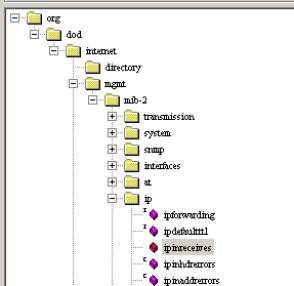
The OID ipinreceive found
If you click on this object, it will be inserted in the right listbox.

Insertion de l'OID ipinreceives dans la liste
When the list is finished, you could save it with the option ‘Save Script’.
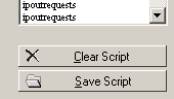
Saving a script
Script are saved with an sci extension.