| Administrator Handbook | Table of contents |
|
Introduction
This plug-in is useful to browse LoriotPro compiled MIB files and find an Object. The same interface is used for the MIB object picker Wizard.
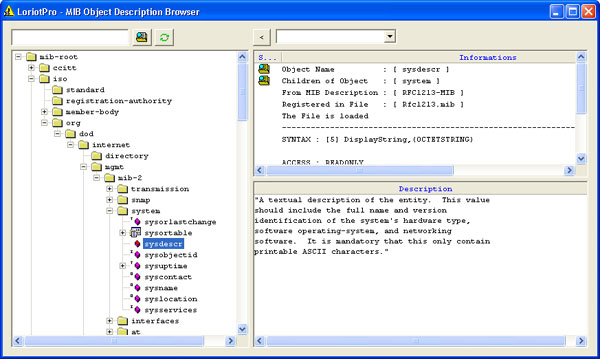
Installation
The installation consists of inserting the Plug-in among the list of running services.
Under the Service TAB workspace open the contextual menu with a right click.
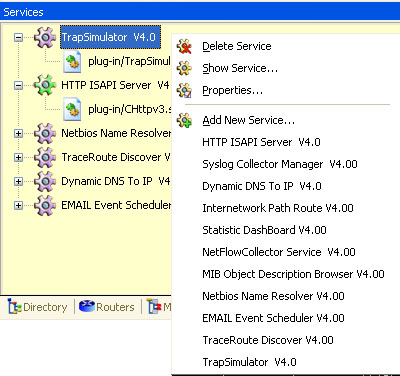
Select the MIB Object Description Browser Plugin or
select Add New Service to open the Plug-in picker
window.
Description
This plug-in is simple to use. you can browse the tree and select an object. If a description text exists in the MIB file for this object, it is displayed.
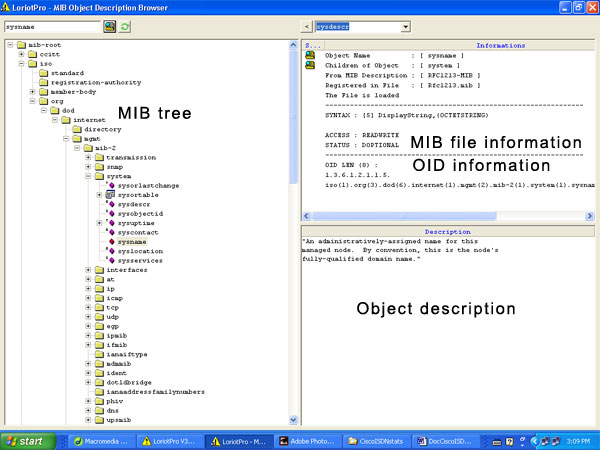
You can aldo perform a search on an Object name.
Enter the name in the upper field.
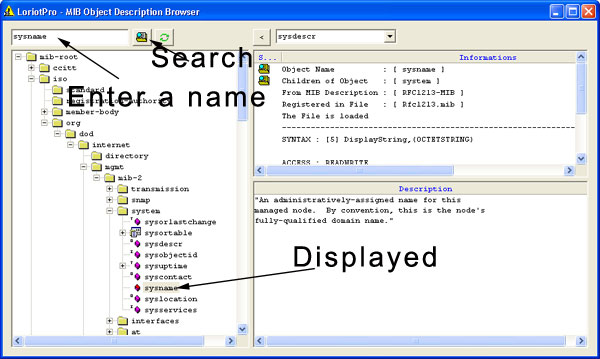
The tree is automatically deployed and the searched object becomes the current selected object.
 www.loriotpro.com
www.loriotpro.com |
|