| Administrator Handbook | Table of contents |
|
The direct plugin Active View Box is a visual virtual representation of a SNMP device. The device can be a router or a switch Ethernet (example below with a Switch Alcatel), but this may be a Windows or Linux server or any snmp device.
The representation of the equipment is extrapolated from information collected by SNMP on the MIB 2 SNMP objects and mainly on the table of network interfaces.
Depending of the interfaces found and SNMP indexes, equipment is designed in the form of a standard chassis with daughterboard for each unit.
Loading Active View Box
To launch the ACtive View box plugin program, select a host in the directory and choose the option:
Tools/Active View Box
Or from the main menu, choose the option:
Tools/Active View Box
A double click on the host obejct in the directory also open the Active View Box.
Example of Active View Box for a 24 ports Ethernet Acatel switch.
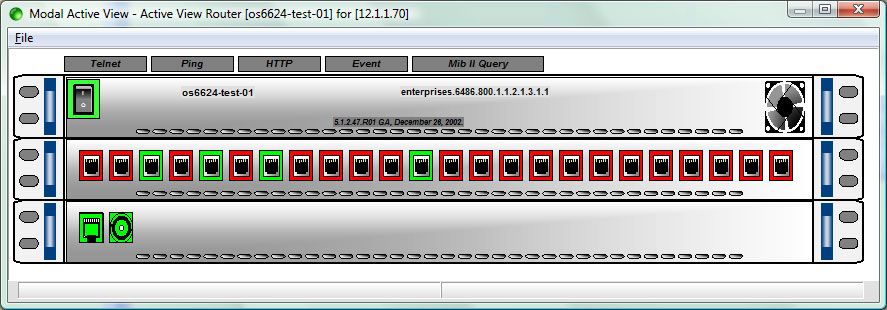
Once the module displayed, you can directly access to the following function with the main buttons.
List of functions accessible via buttons
| Telnet | Open a telnet session on the device |
| Ping | Open the PING program on the IP address of the device |
| HTTP | Open a WEB session on the device |
| Event | Start the Event Browser program with a filter on the device IP address |
| MIB II Query | Open a contextual menu allowing direct access to the main MIB II snmp tables |
Example of access with the MIB II Query button
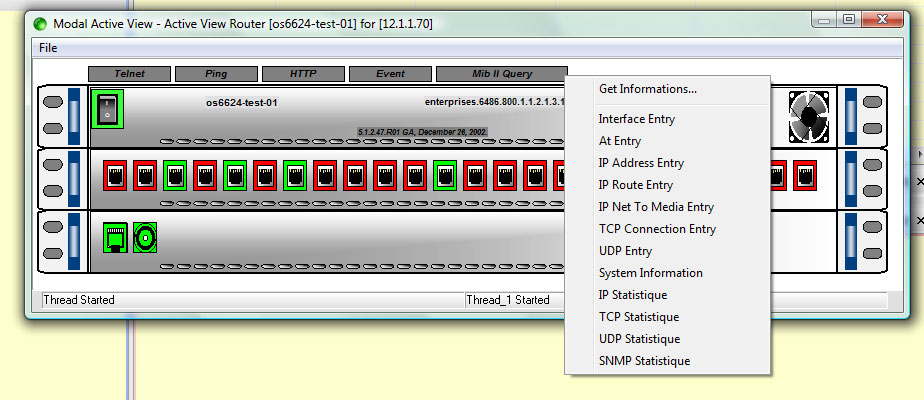
Example of request on the TCP connection Table
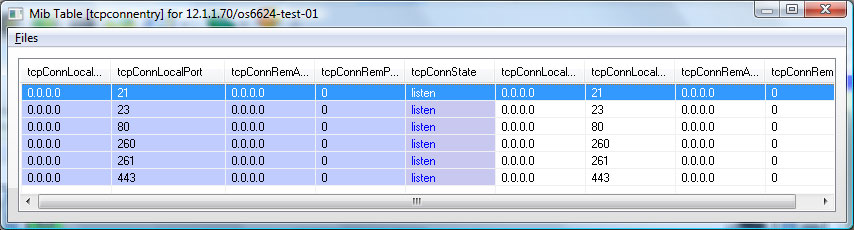
A right click on a port display a contextual menu.
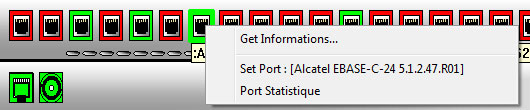
The Get Informations option provide the latest result for the availability, result of a snmp query (Interface is UP or DOWN)
The Set Port option allows you to shut down administratively the Port (SNMP SET)
The Port Statistic option displays the traffic statistics of the port
 www.loriotpro.com
www.loriotpro.com |
|