| Administrator Handbook | Table of contents |
|
They allow you to associate an application to a Directory host object. These Plugin are loaded and saved within the Directory. They allows you to perform schedule tasks or repetitive tasks (graphics, polling …). These Plugin extend the capacity of LoriotPro by creating an Active Directory. These Plugin have the file extension .slp.
Example of this Plugin types are provided. Source codes are also provided for some of them in the SDK and could help you to develop your own Directory Plugin.
Loading a Directory PluginThe Directory Plugin are either loaded from the object contextual menu, from the main menu or from the various Tool Bars.
From the contextual menu select:
Insert Task (plugin) >Directory Plugin Task…
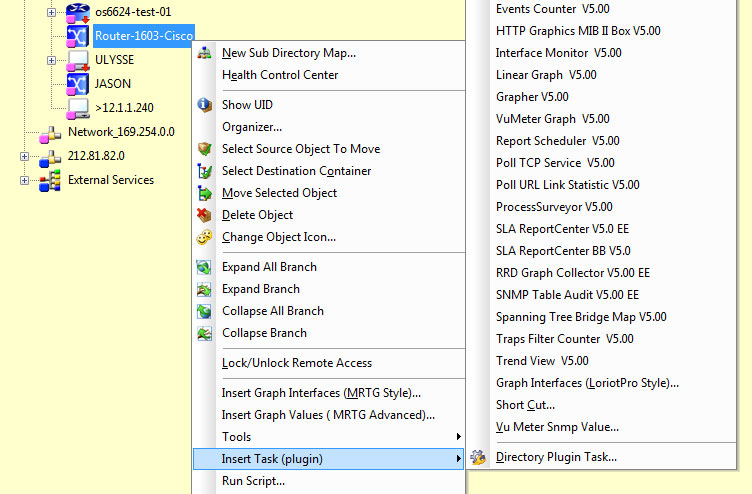
Directory contextual Menu for Plugin
From the main menu after having selected a Directory host object:
Directory>Insert Task (plugin)>Directory Plugin Task…

Directory Plugin access from the main menu
Access from the Host Tools Bar :
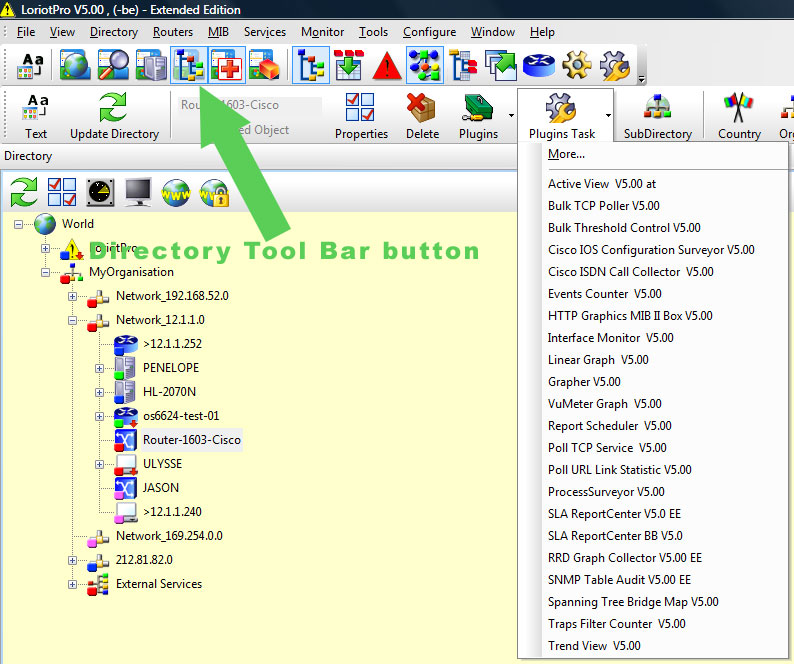
Directory Plugin access from the Tools Bar
Remark : The Host Tools Bar gives you a list of the Directory Plugin available.
The More option of the menu display a dialog box with summary explanations of the plugin fonction.
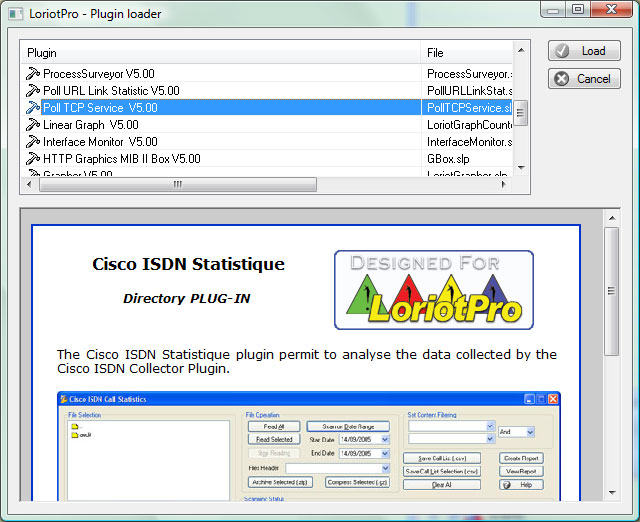
The Plugin will be inserted in the Directory and linked to the default host.
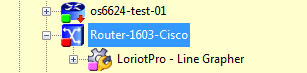
A double click on the Plugin icon ![]() displays the main window of the Plugin (working as background
task).
displays the main window of the Plugin (working as background
task).
The contextual menu of a plugin give access to the plugin properties.
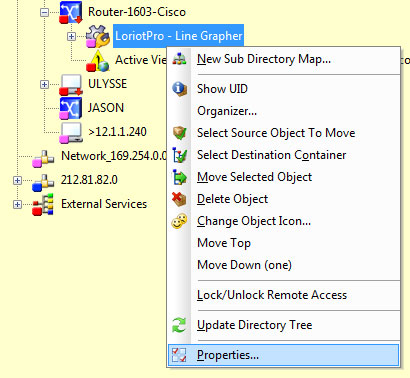
A 209 event is sent to the event manager indicating that the Plugin is loaded in memory.

Plugin could manage their supervision status. A small colored round within the icon represents this status. Color changes with the same rules that were previously documented.
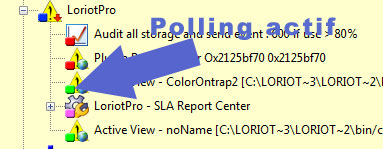
The Health Control Center also displays Plugin and their status.
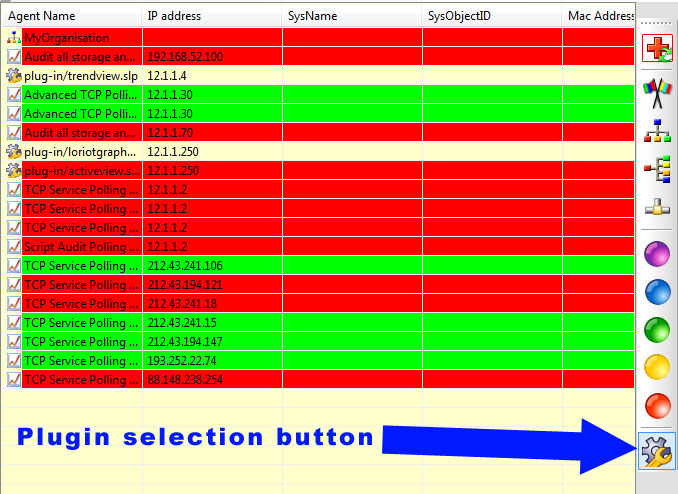
To display the Plugin attached to a host select the icon ![]() of the Health Tools Bar.
of the Health Tools Bar.
 www.loriotpro.com
www.loriotpro.com |
|