| Administrator Handbook | Table of contents |
|
Active View concept is a new way of graphically representing Information System resources. LUTEUS has designed Active View for a greater management control throughout a new visual user friendly interface. Active View is an ideal software for network mapping, network drawing, network diagram, IP map, symbolic view, network view, device view, network topology map and infrastructure map. Active View contains graphical objets with dynamic aspect that you can define.
With Active View, it is now possible to draw any entity of the real world in a graphical view and give them life.
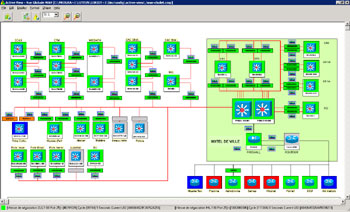
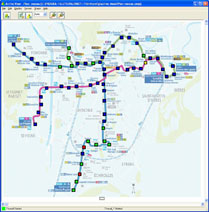
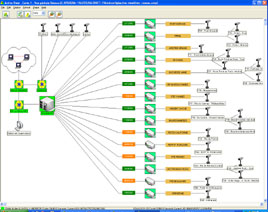
What is an entity in Active View ? It is simply anything you want, like a country Map, a Building, an office, a house, an equipment, a server, a text, a gauge…
How you give object life ? Life comes with the dynamic modification of their representation simply by coloring them. You set the dynamic behavior for each object entity on multiple preset conditions.
The Active View user interface allows you to create views with a set of design tools and images.
A library of images of the common manipulated object is provided. You will find in the clipart object, connector object, various symbols for host object, router and switch object, geographical maps, implantation, buildings, Towns, room, campus …
You can extend this library indefinitely with your own clipart because Active View uses the standard format WMF and EMF (Metafile de Microsoft).
After having arranged the object in your view you could decide to control for each object how their dynamic aspect will change according to conditions.
To control the dynamic aspect (color or text) of an object,
you could make request on SNMP objects of any SNMP aware host located in your network, set testing conditions on returned values and generate an event in the event log.
You could also collect the current status of the LoriotPro Directory object.
The double click action on an object is user defined, allowing, for example, to cascade a set of views.
Contextual menu could also be defined for each object of the view. It is then simple to call from the view a Plug-In, start a Telnet or Web session, open an URL link, locate an object, generate a report, etc…
Let’s see through few examples the richness of the concept.
A geographical view:
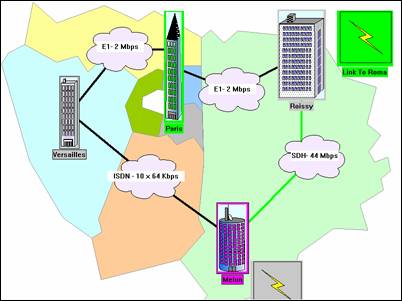
A IP network layer view:
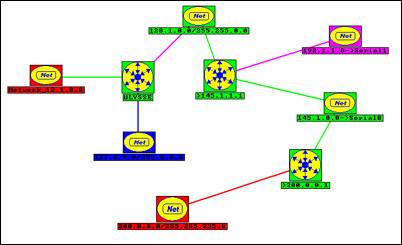
A local network physical view
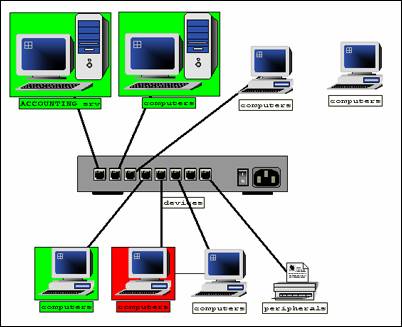
A single device View
![]()
Active Views are directly managed from the LoriotPro directory. They are considered as leaf object in the directory tree. Active View Templates, a visual representation of a type of device like a router or a PC, could be created and associated to multiple hosts of the same type in the directory tree.
In a simplest way, the advanced program « active View Box » could do it for you in one click. This LoriotPro Plug-in creates a physical view of any device automatically. The example below shows two devices and their visual representation.
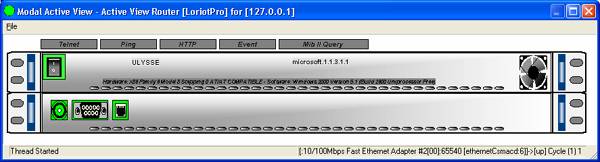
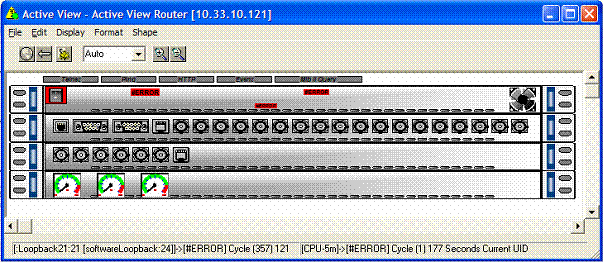
Finally the current Inter-Network MAP could be imported in
an Active View giving you more possibilities for customizing its look.
 www.loriotpro.com
www.loriotpro.com |
|