| Administrator Handbook | Table of contents |
|
The SNMP advanced mode allow to collect snmp data and to store them in an existing RRD DataBase. The RRD manager should be use prior to us this mode.
Multiple RRD Collectors can be used in this mode to fill the same RRD Database.
The SNMP advanced mode is intended to skilled people that have a good understanding of RRD database concept.
This mode doesn’t not create the RRD DataBase like the SNMP standard mode do. A RRD DataBase, RRD graph and RRD report should be previously setup with RRD Manager before using the RRD collector in SNMP advanced mode.
Refer to the RRD manager chapter for setting up the RRD database first
When your database is set up with RRD manager, you can start to configure the RRD collector. Select the SNMP advanced tab and then select a DataBase in the DataBase Selection list. The list of snmp oid is filled automatically.
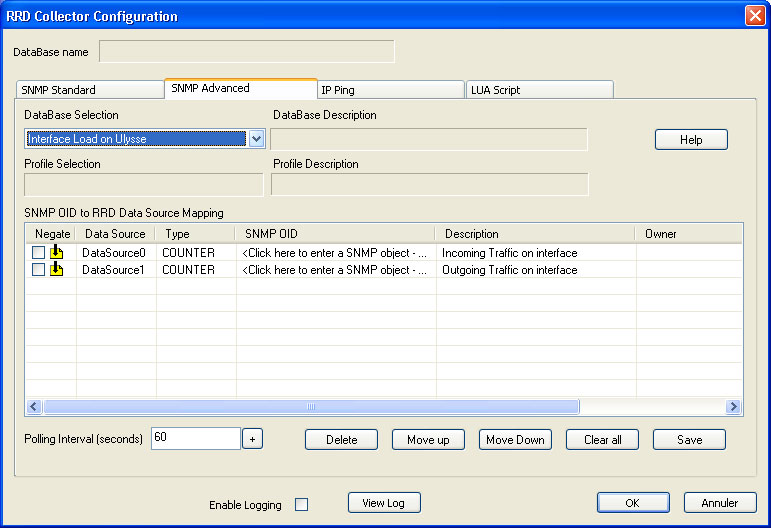
A double click on the each DataSource line allow you to enter the SNMP object that will be mapped to this RRD DataSource.
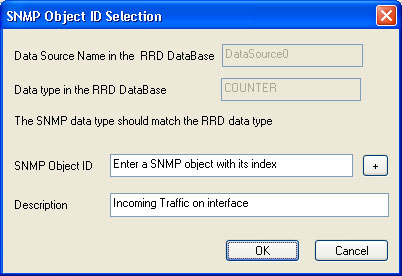
Enter it manually or click the + button to open the MIB selection wizard.
In opur example we use the wizard and choose the ifinoctets.65539 snmp object which is represent the number of incoming bytes on the Ethernet interface of the host Ulysse.
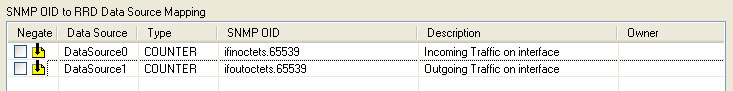
Remark: It is not necessary to add a SNMP object mapping for each Deta Source of the DataBase. Multiple RRD Collector can add snmp data to the same RRD DataBase.
The negate case allow you to inverse a graph entry on the x axis.
When you have finish entering snmp oid you should click on the save button to record your parameters. You cannot change your setting afterwhile except if you delete this RRD collector plugin and recreate a new one.
Clik the OK button to leave the configuration window
Click the Start button to run the snmp data collection.
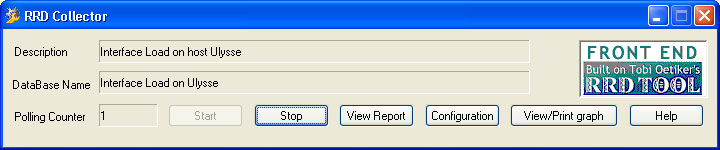
 www.loriotpro.com
www.loriotpro.com |
|