| Manuel de l'administrateur | Table des matières |
|
This Plugin displays in a table view and on the Internetwork Map the path used by IP packet to travel in both direction from one IP node to another.
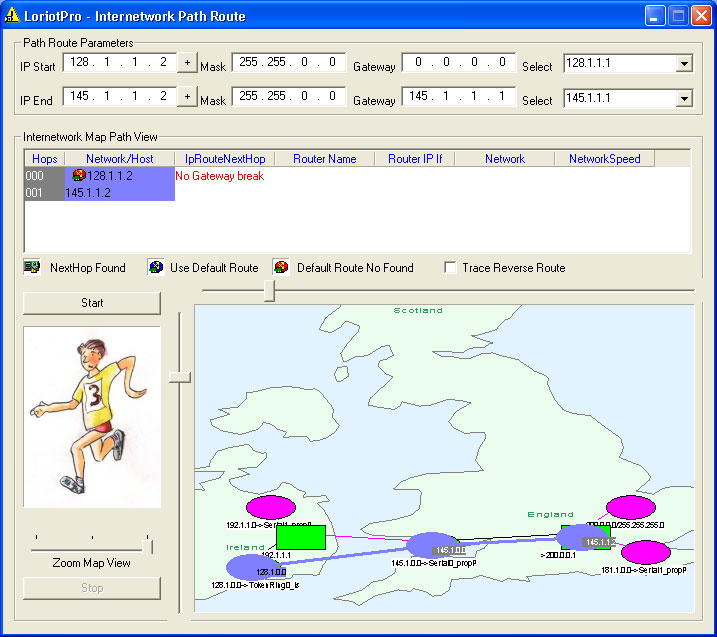
The Plugin reads the default router information of the originating node and destination node and routing table of each router along the path. With this information the Plugin could deduce the path used by packets from source to destination.
Against the TraceRoute Plugin it doesn't send ICMP packets to discover the path.
The installation of the Trace Route Discover Plugin is performed
in the Service workspace.
Select first the Service Tab in the Workspace, then press the right mouse button,
you should see the contextual menu :
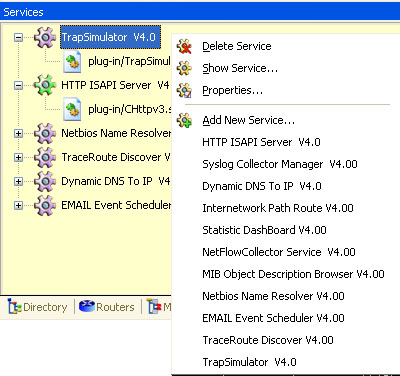
From there select Add New Service... and select the InternetworkPathRoute. When done you should see the Plugin in the list of Service Plugin.
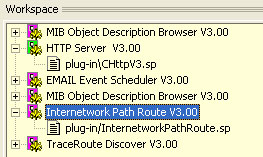
A double click open the Dialog box.
The configuration of the Plugin consist of few setting. You should provide the IP Start address and the IP End address.
"IP Start" is the address of the IP node from which
you want to start the path search.
"IP End" is the address of the IP node to which you want to stop the
path search.
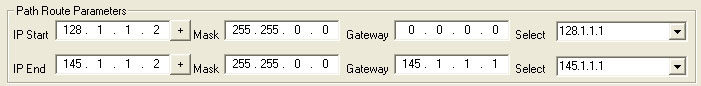
You can pick a host in the directory by using the WIZARD button +.
Gateway is the default routeur that the path search machanism should use on the node local network. You could also discover it, if the node is SNMP aware, by using the "Select" box.
By clicking the "Start" button you run the path search processus. The table is filled up by the information gained form each succesive hop. Hops are IP router in this teminology. Routers could be hardware router, but also Firewall or server acting as IP routers.
The columns of the table have the following significances :
| Hops | The Hop number on the path | ||||||
| Network/host | The Network/ host on the path
|
||||||
| IPRoute Next Hop | The next router on the path | ||||||
| RouterName | The Router Name in the Directory | ||||||
| RouterIPif | The Router Interface name in the Directory | ||||||
| Network | The Network Name in the Directory | ||||||
| NetworkSpeed | The Network Speed specified in the Directory |
At the same time, the Path is displayed on a the MAP. The path is shown as a purple line that goes from hop to hop.
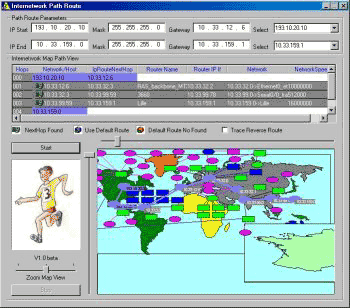
Options
The Trace Reverse Route option shows the way that packets will use to travel from the destination back to the source.
The Zoom Map allow you to change the size of the MAP.
 www.loriotpro.com
www.loriotpro.com |
|