Administrator
Handbook
www.loriotpro.com
Administrator
Handbook |
TOC |
LoriotPro, a major improvement of the well-known Loriot Freeware product, is a management and supervision product that helps administrators to keep their entire Information System (IS) up and running.
LoriotPro combines ease of use with powerful features. It helps you monitor the status of your IS resources, warns you of problems, provides a variety of reports, focuses on specific equipment, and much more.
LoriotPro is scalable and includes the tools necessary for supervising a single site as well as a large company with multiple sites.
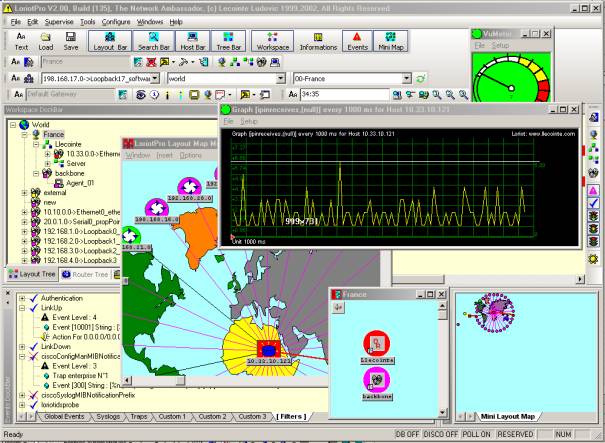
Map of the company network
LoriotPro is what is commonly known as a “Network Management System.” In other words, it is capable of supervising and managing everything that constitutes an IS, including not only communication equipment such as routers, switches, and hubs, but also servers, printers, and applications.
The primary, though not the only protocol that LoriotPro uses is Simple Network Management Protocol (SNMP) defined by the Internet Engineering Task Force (IETF) in Requests for Comments (RFCs). LoriotPro is fully compatible with SNMP versions 1 and 2c, and partially compatible with version 3.
To provide fast and direct access to your IS entities, LoriotPro displays them in various ways, such as in a graphical map, in a directory, or in the Health Control Center. You can also use advanced search tools to locate IS entities.
The LoriotPro directory is graphically shown as a tree. This directory is called the LoriotPro Directory Service (LDS) or simply, the Directory.

LoriotPro Directory Services: LDS
LoriotPro Version 3 runs on the following Microsoft operating systems:
· Windows 2000 Pro
· Windows XP
The Directory is active and can be used by external programs (plug-ins). Plug-ins must follow the development rules described in the document dealing with Software Development Kits (SDKs).
Each IS entity, called host in our terminology, that has an IP address is placed in the Directory as a leave object. When you select a host in the tree structure, you can attach tasks or functions to that host. You can use the predefined functions that exist in LoriotPro, such as graphs, VU meters, and reports, or you can also use scripts and functions that an SDK allows you to customize.
LoriotPro displays a dynamic view of IS status by offering numerous visual indicators within a user-friendly Graphical User Interface (GUI). LoriotPro integrates innovative concepts to provide a new way of representing the enterprise network. The conventional topological representation is included as well as a very new logical view in an organizational tree, which contains the enterprise structure and all its active network and host components.
For example, you can place multiple country containers at the top of the tree, each one containing multiple main plants or subsidiaries. In each location, you set the branches that contain network equipment, systems, printers, and so on. In fact, you can organize the logic of your setup any way you want.
Active View are other ways of supervsing your devices and equipments. With Active Views that represent maps, equipments, rooms, campus, you could have user friendly representations that show dynamically the status of your critical ressources.
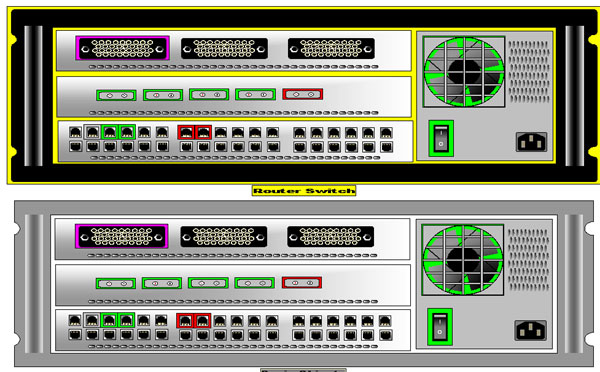
Another use of the Active View that displays the devices located on the first
floor of an hypotetical building
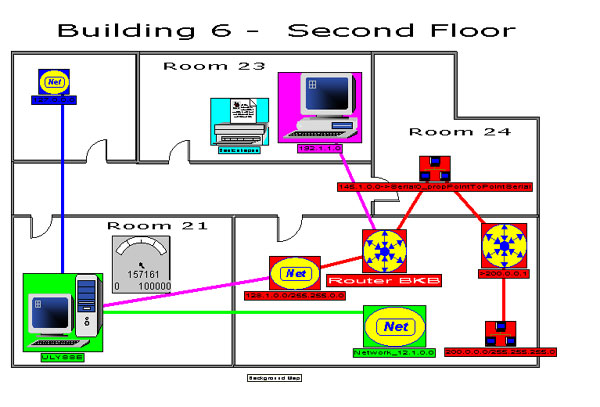
On each Active View object you can attach a user defined contextual menu with
your preferred actions. you can for example start a Plug-in, load another view,
open a report ...
The basic principle of LoriotPro is based on the native capability of the devices in the IS. You can gather a huge amount of information about the configuration and status of IS devices by sending SNMP requests to them via a private Internet Protocol (IP) network or the Internet. The information that is collected about the devices can be displayed in various ways such as histograms, gauges, maps, curves, tables, reports, and so on.
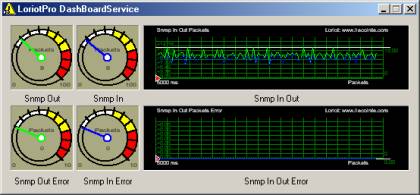
Real time statistics of SNMP requests on the software kernel
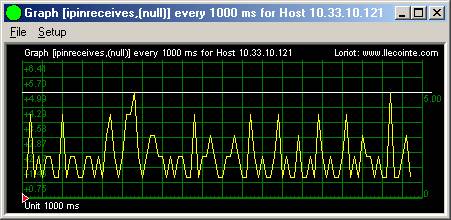
Real time graphic on a scalar value
Reports are available under WEB format either locally or from the Remote WEB console. A powerful scripting language allows you to create your own report with internal dynamic value coming from SNMP request. Displqying q report is an immediat view on device status or configuration. This is an ideal tool for inventory management too.
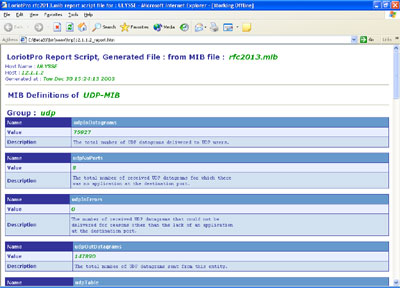
Report generation containing graphics
LoriotPro can also receive event messages (called traps) from managed devices and warn the administrator of exceptions or problems by playing a sound, sending a console message, or by highlighting or blinking an icon in a map. Traps report when an exception occurs or a preset threshold has been exceeded.
With LoriotPro, network administrators have a true supervision center of all IS resources, which helps them to reduce downtime and allocate resources as needed.
The main technical features of LoriotPro are described in the following paragraphs.
The Automatic Discovery Process locates devices that are connected to the network only minutes after installation of LoriotPro and provides a complete view of the IS. The power and advanced features of this process give the administrator precision control over the domain he administers.
The Event Management Process collects all events that come from devices (traps) and all events that LoriotPro generates internally or that come from another LoriotPro agent. This process can then send alerts by e-mail, beeper, Short Message Service (SMS), and so on to warn the administrator.

Real time view windows of alerts
Real-Time View of Alerts
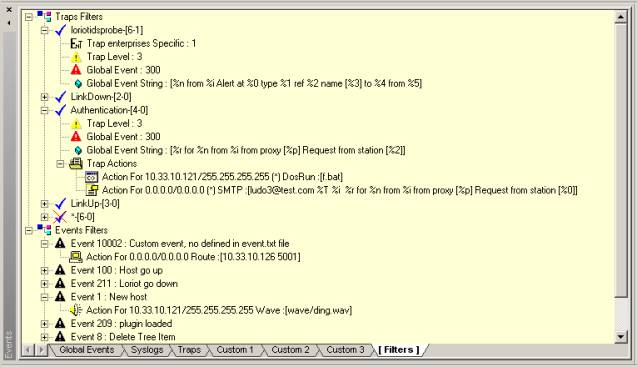
Alert associated filter definitions windows
Filter Definition View of Filters Associated with Alerts
The Remote Control Process uses an integrated Web server to allow remote access to the LoriotPro system from any Web navigator and gives an instant view of the IS’s status.
The Polling Process sends regular requests to devices to obtain their current status. This innovative process integrates a mechanism of conditional polling that gives the administrator complete control.
The Graphical Topology View is LoriotPro’s most visually meaningful element. It gives a complete and dynamic view of the network and attached devices. Any change in a device’s status is immediately brought to your attention by a color change in its icon in this view. The change could be the failure of a communication link or a process running a specific device, for example. A smaller version of the map provides a zoomed-out view, giving you the ability to understand at a glance the status of the network.

Graphical view of the IP network
The Organizational Tree displays Directory objects. The LoriotPro Directory Service (LDS) is the nerve center of the product. It gives the administrator the power and a user-friendly way of quickly handling IS devices. The LDS is built on a completely new directory structure based on an object-oriented approach. An Object can be anything that needs to be manipulated (server, country, service, graph, interface, and so on) including those already defined in the Management Information Base (MIB).
Additional Modules (Plug-Ins) are LoriotPro’s next revolutionary concept. Any object present in the Directory tree can have a process (plug-in) that executes a particular task attached to it. In other words, if you want to track the usage of a specific interface of a router, simply locate the interface in the tree and link it to the graph plug-in. The result displays immediately. In addition to the plug-ins that come with LoriotPro, you can define your own plug-ins. LoriotPro is sold with a wizard (an application generator) for creating new plug-ins, as well as C libraries and many examples written in C++.
What is new in version 3.00.Loriot is available since 1999 and is used throughout the word by thousands of users.
The version 3.0 has many improvements. Thanks to customer and users’ contributions and comments.
Some of the major improvements of version 3.00 are:
The HTTP server’s code has been enhanced and supports user access rights management. The design of the WEB interface is totally new and many new feature are now accessible on this interface.
A new concept called ACTIVE VIEW allows you to make drawings containing dynamic objects. This object could represent almost everything (building, map, room bay, router, host, users, text) and could be managed and colored dynamically to reflect their status.
In all interfaces and plug-in Wizard have been added and give you a powerful access to Directory objects, events, MIB objects.
Event management and filtering are now managed directly from the event-tree windows. Filters can easily be created for an event occurrence by using a graphical assistant that is attached.
New Plug-in are provided for the monitoring of Host Process (NT and Unix)
Accounting on ISDN link on Cisco Router gives you statistics on Call duration, number of calls, total duration per call peer
 www.loriotpro.com
www.loriotpro.com |
|