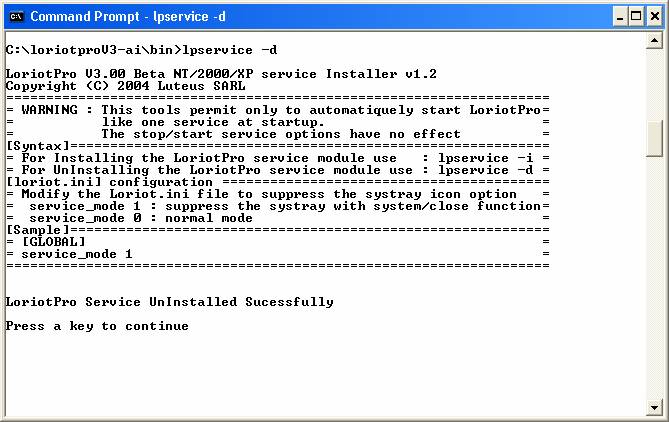Administrator
Handbook |
TOC |
Installing LoriotPro as a Windows Service
LoriotPro is able to run as a Microsoft Windows Service. A service is an application type that runs in the background and is similar to UNIX daemon applications. Service applications typically provide features such as client/server applications, Web servers, database servers, and other server-based applications to users, both locally and across the network.
This mode is useful if you do not want to have to be logged on the Windows Operating System for starting LoriotPro.
You can use Services to:
- Start, stop, pause, resume, or disable a services on remote and local computers. You must have the appropriate permissions to start, stop, pause, restart, and disable services.
- Manage services on local and remote computers (on remote computers running Windows XP, Windows 2000 only).
- Set up recovery actions to take place if a service fails, for example, restarting the service automatically or restarting the computer (on computers running Windows XP or Windows 2000 only).
- Enable or disable services for a particular hardware profile.
- View the status and description of each service.
For installing LoriotPro as a service, open a DOS Console, select the LoriotPro/bin Directory and enter the command:
Lpservice -i

Open the MMC and control Service to check that the service is available.
Click Start, click Control Panel, double-click Administrative Tools, and then double-click Services.
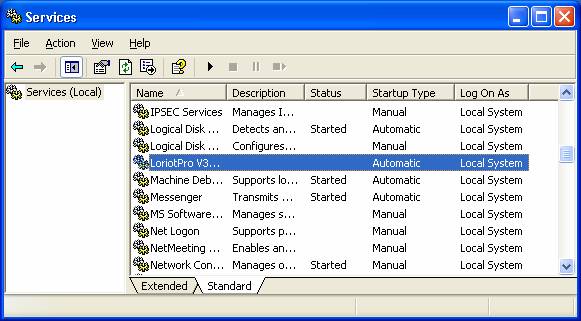
Services Console helps you manage the services on your computer, set up recovery actions to run if a service fails, and create custom names and descriptions for services so you can easily identify them.
At this point the service is here but not started. At the next restart of your workstation LoriotPro will be automatically started.
You can also start it right now from the contextual menu.
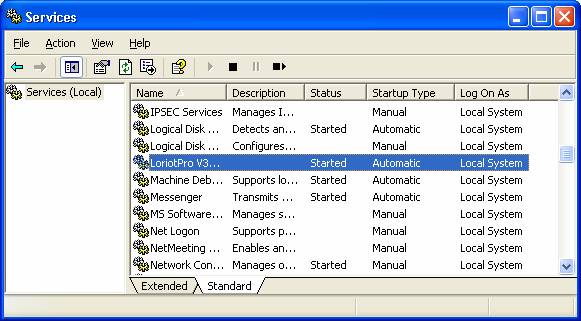
In the task bar you should see the LoriotPro icon.
![]()
A right click on the icon open the contextual menu. The Show LoriotPro Option displays the LoriotPro console.

Remark: You might need to be logged on as an administrator or a member of the Administrators group in order to perform some tasks.
To uninstall LoriotPro as Service start the following command from a DOS Console:
Lpservice –i