Administrator
Handbook |
TOC |
Backing up your configuration
Backing up your LoriotPro setting is useful if you have a lot of proprietary settings. In case of crash re-installing LoriotPro will not restore your custom settings. By saving this subdirectory you will save your directory profiles and Plug-in configurations and templates.
Warning: To save collected data and graphics a full backup of the LoriotPro directory is necessary. If you use the Database option for example, you will have to save the database separately.
The configuration files of LoriotPro are stored in the /bin/config subdirectory
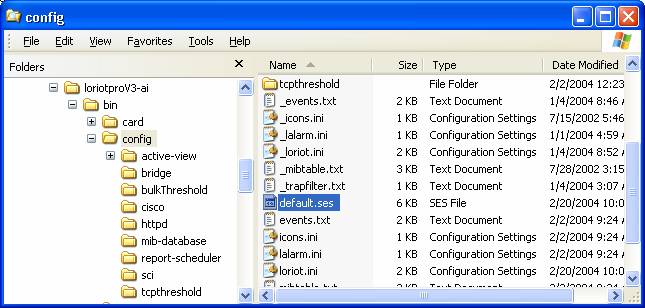
For each Plug-in with custom configuration there is a dedicated sub directory containing the configuration file.
The config directory contains the directory configuration file with extension .ses. The default.ses is the configuration loaded by default at each LoriotPro startup. You can save multiple directory configuration file but the one call default will be always loaded by default.
The loriotpro.ini file is the second most important setup file for LoriotPro. This one contains the list of LoriotPro services that are loaded by default at startup. In case of failure when starting LoriotPro, removing service could help to diagnostic the faulty service. Set the service entry in remark in the Loriotpro.ini file.