Administrator
Handbook
www.loriotpro.com
Administrator
Handbook |
TOC |
The MIB Output window has associated functions.
Access to the toolsFrom the main menu:
MIB >…OutputWindows…
The context menu of the MIB Output window is shown in the screen capture below. 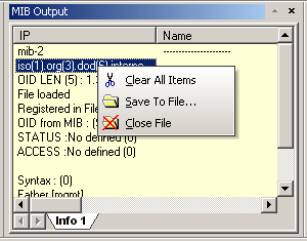
Context menu of the MIB Output window
This section describes the options available with the MIB output window.
OverviewRemark: Options are detailed in a subsequent chapter.
Table of options
| Options |
Descriptions |
| |
This option displays or hides the MIB output window. Remark: This window is from DockBar type, and it is linked to the main window. |
| |
Clear all information displayed in the window. |
| |
Allows you to save the displayed
information in a file. |
| |
Close the file open previously. Extract of a Dump.txt file: 10.33.10.121;sysobjectid.0;catprod.17 |
 www.loriotpro.com
www.loriotpro.com |
|