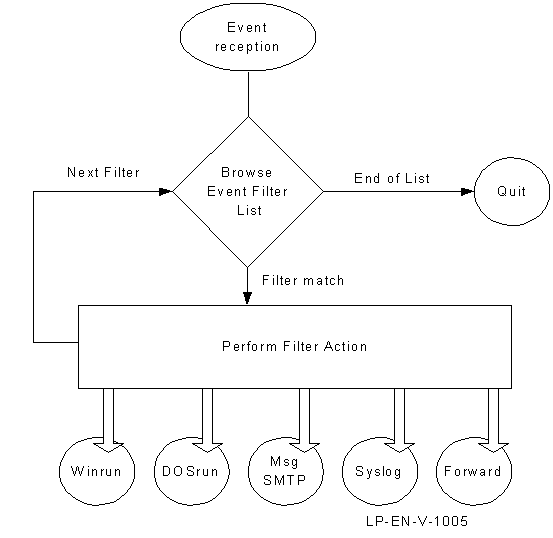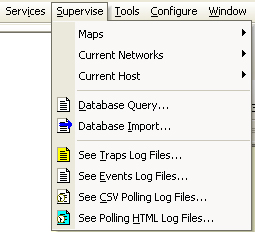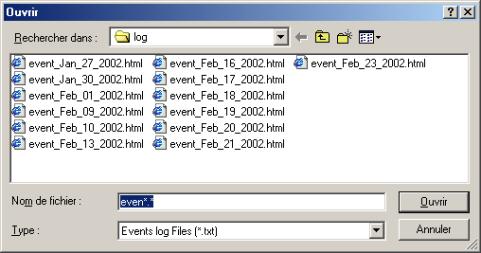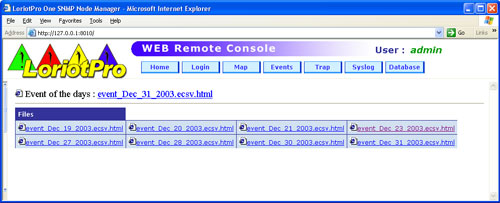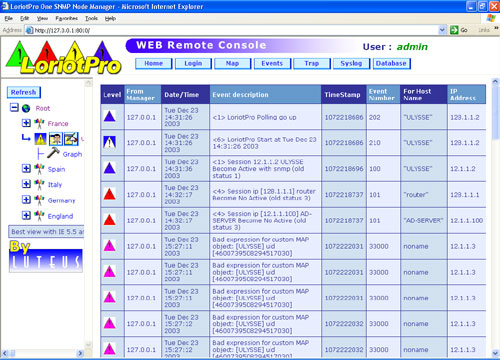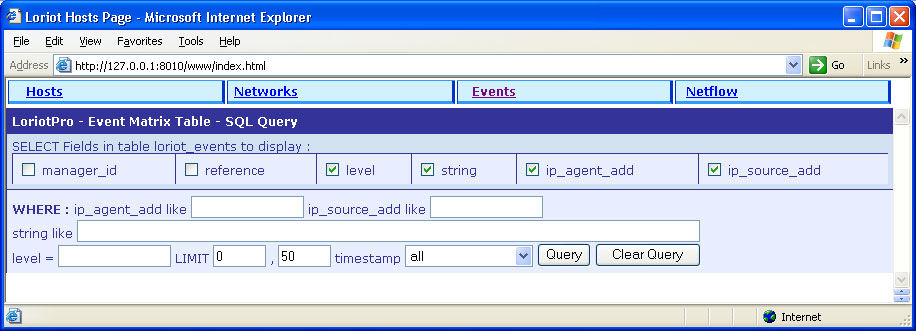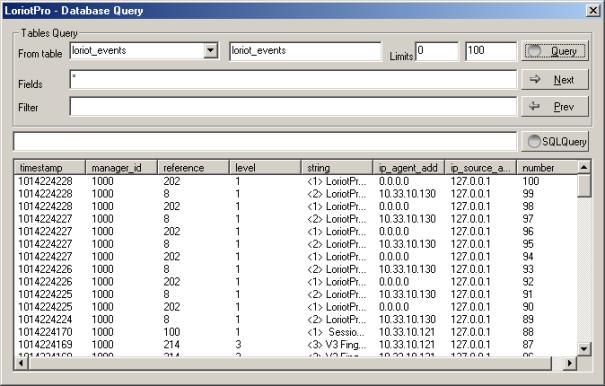When LoriotPro sends a local event, it sends it to the Event Manager process which is in fact a server listening on an IP socket. This architecture allows redirecting Events to another LoriotPro system. By default, the Event manager server is listening on port 5001 on the loopback address 127.0.0.1.
Each event has a unique number and a name. Internal event numbers range from 1 to 9999. Customized events could be defined for incoming trap, plugin events or third party products.
All existing numbers are defined in the events.txt file, located in the /bin directory of LoriotPro.
The DSNMP library manages the numbering logic of events and their generation. A SDK function allows a Plugin to perform a dynamic registration of a new event type that could be used by the event filter.
The Events.txt file
The events.txt file is located in the /bin directory of LoriotPro. This file contains all events that are known to the software. This file is used by the Filter process to display event’s name in the filter tree of the Event manager window. This file is also used when creating a new event filter
#Events reference number to name
#don’t modify this first part of the file (tab no allowed)
1 "New host"
2 "New network"
5 "Load Tree"
6 "Append Tree"
7 "New Tree"
8 "Delete Tree Item"
100 "Host go up"
101 "Host go down"
102 "Host go polled"
103 "Host go no polled"
200 "HTTP Server go up"
201 "HTTP server go down"
202 "POLLING GO UP"
203 "POLLING GO DOWN"
204 "POLLING PING GO UP"
205 "POLLING PING GO DOWN"2
06 "POLLING SNMP GO UP"
207 "POLLING SNMP GO DOWN"
208 "Plugin Loading error"
209 "plugin loaded"
210 "Loriot go up"
211 "Loriot go down"
212 "SnmpV3 Authentication Error"
213 "SnmpV3 Replay"
214 "SnmpV3 Error"
215 "Service Plugin Loading error"
216 "Service plugin loaded"
217 "Kernel GetTableEntry Buffer overflow"
300 "Trap event"
#after 10000 for custom event (plug-in)
10011 "Service URL Link Polling v1.0"
10012 "Service SmtpEventScheduler v1.0"
10010 "Service TCP Polling v1.0"
If you want to define or name a new event, you should use a reference value higher than 10 000.
Reference values between 0 and 9 999 are reserved to LoriotPro upper are free.
In the event.txt file display for example, the reference
10 010 is associated to the Plugin "Service TCP Polling v1.0".
The following screen capture shows the filter window with example of local
events.
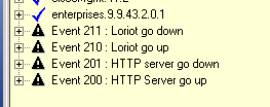
Events filters window
As we mention before, by default LoriotPro sends the event to its local Event manager server. This event could be forwarded to a remote LoriotPro system. For this remote Event manager server, the incoming event will be considered as external events.
The LoriotPor system should be modified to send its events to another address than the one by default. The configuration is stored in the loriot.ini file and lalarm.ini file located in the /bin directory of the LoriotPro system.
loriot.ini file
In the loriot.ini the parameters that should be changed are under [ALARM]
The alarm_port option defines the UDP port used
as destination port when sending events.
The alarm_ip option defines the IP address used as destination
address when sending events.
Extract of the file :
[ALARM]
alarm_port 5001
alarm_ip 127.0.0.1
In the lalarm.ini, the parameters that should be changed are under [ALARM].
The alarm_port option defines
the UDP port used by the Event Manager server as listening port.
The alarm_port option defines the UDP port used by the
Syslog server as listening port.
Extract of the file :
[ALARM]
alarm_port 5001
syslog_port 514
Remark: If you want to forbid the Syslog message reception, you should use the port number 0 as valu for the syslog_port parameter. The Syslog server will not start in this case.
Event management algorithm
The Event management algorithm will be explained by the example below: