Administrator
Handbook
www.loriotpro.com
Administrator
Handbook |
TOC |
Accessing Report from LoriotPro console
To see report form the LoriotPro console, the fastest way is to use the Host Tool bar. Select the host in the directory first and select your report in the list.
![]()

Host tool bar, report button
The list of report acailable in the /bin directroy is auomaticaly displayed
The other way is to select a host in the Directory and to lauch the report generator tool located in the contextual menu.

The other possibility is to open the supervise option from the main menu, to select the current host option and the Report Generator option.

from the Internetwork MAP

The last way of accessing Report is from the MIB Table tab of the workspace.

All the reports located in the /Report directory are accessible directly from
there. Reports have the extension .rep.
Form the remote console it is easy to access report. Report for remote access are stored in two main directory.
Global report Script file are located in the /bin/www/rep directory. This directory should contains report that are accessible to all remote user.
User Report script file are located in the /bin/www/usr/username directory.This directories, one should exist for each remote user contains the report script file reserved to this user.
When you acces the Remote console you see for each Host two buttons. One give access to reports for the current login user, the second to the global reports.
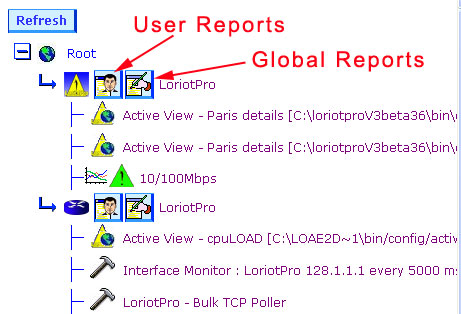
Remote Directory view, access report
If you click on one of this button the following screen is displayed in the right pane.

A click on the the upper button allows you to browse the report directory to
the next lower level.
If you want to use the script files with your WEB navigator and publish them through the integrated WEB server you should copied them in the bin/www/rep.

Reports
visible on the WEB server
To perform a remote access to LoriotPro, use a WEB navigator. From your Navigator you can select a script to run. The script files are available in the bin/www/rep directory. When you click on a host in the directory tree all available scripts are displayed. From here, you just have to select the one you want to execute.
 www.loriotpro.com
www.loriotpro.com |
|