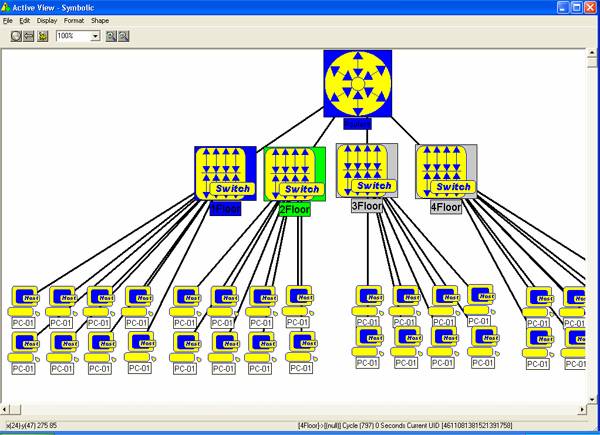Symbolic View uses symbolic objects and allows you to create drawing that is not linked to any topological or geographical constraints.
In the symbols sub directory you find most of useful devices, router, PC, switch, alarms …
To add a symbol to a drawing drag and drop the symbol icon to the drawing area. A dialog box is open asking you to choose in the list of symbols.
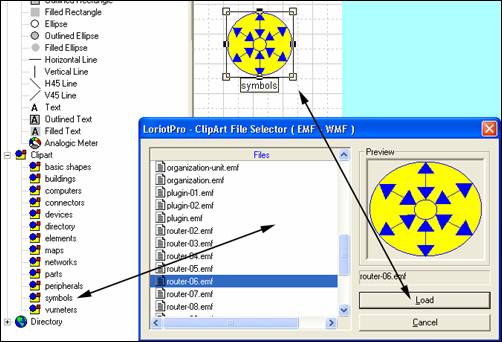
For example, the import InterNetwork MAP creates a symbolic view of your Network at the IP level.
It is possible to create View that mixes all the level or that displays the physical link (Ethernet level) between Hosts.