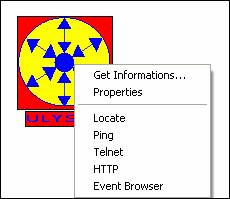Working with Directory object
In the object Navigator there is a view of the current Directory.
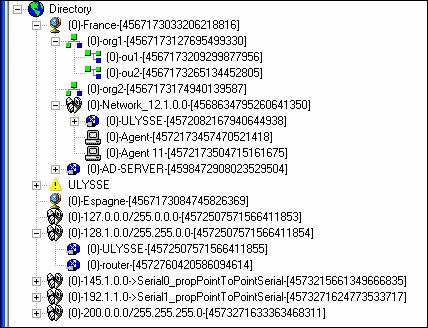
To import a directory object into the drawing window you can double click on it.
By dragging and dropping objects from the directory to the Drawing window you can add easily existing object.
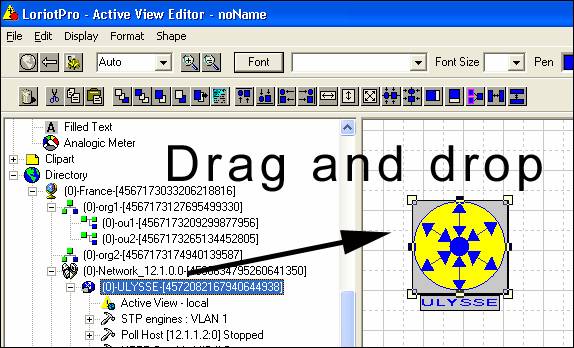
The object added to the drawing is automatically set as active and a contextual menu is already attached with the most common tools.
The Active behavior is bind to the object status with a get status.
The contextual menu allows running the essential tools.