| Administrator Handbook | Table of contents |
|
The event window contains a set of windows allowing you to filter and display received snmp events, snmp notifications, snmp trap and alarms.
| Open the LoriotPro event list. All received events are displayed here in real time | |
| Open the SYSLOG message list. All received SYSLOG message are displayed here in real time | |
| Open the trap list. ALl received TRAP are displayed here in real time | |
| Open the Custom 1 window. Only the events that are filtered to custom 1 are displayed here in real time | |
| Open the Custom 2 window. Only the events that are filtered to custom 2 are displayed here in real time | |
| Open the Custom 3 window. Only the events that are filtered to custom 3 are displayed here in real time | |
| Open the filter tree. All the filter can be viewed and managed from there. |
This window displays all filtered messages. Messages are of different types and a full chapter in this manual describes how to use them efficiently for a proactive supervision of your information system.
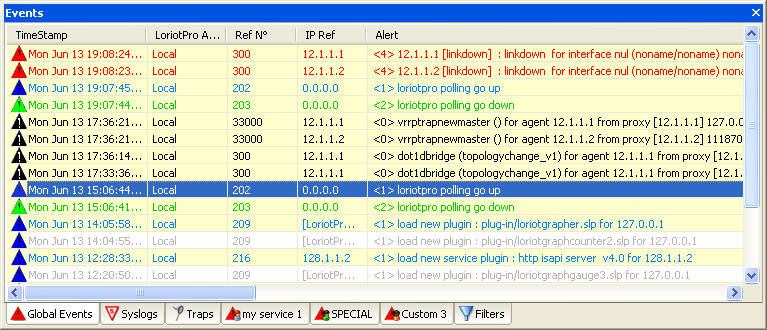 Event Area, Global Events
Event Area, Global Events
Global Events associated functions
Each window has its own context menu.

Global Events context menu
The messages received by the event process are stored in files on a daily basis or in an ODBC standard database. These files are easy to access from the menu.
To see them, from the main menu select:
Supervise>See Events Log Files…
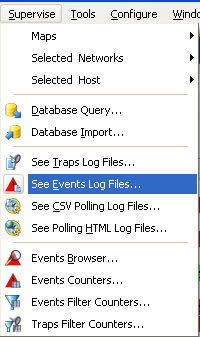
Supervise menu
If you have configured the database access, it is possible to read stored events from the database by using the ‘Tables Queries ‘ window.
Remark: To use this functionality, read the chapter about database configuration and exploitation.
To access your records from your database select from the main menu:
Supervise>Database Query…

Global Event, ODBC Tables, Queries

Status icons in the Global Events window
The Global Events window icons are made of triangles containing a question mark and are of different colors.
Table of Global Events window status icons
| Icons |
Functions |
Remark |
|
|
Message of level 0 |
low severity |
|
|
Message of level 1 |
|
|
|
Message of level 2 |
|
|
|
Message of level 3 |
|
|
|
Message of level 4 |
|
|
|
Message of level 5 |
|
|
|
Message of level 6 |
|
|
|
Message of level 7 |
|
|
|
Message of level 8 |
very high severity |
When a message is sent to the LoriotPro alarm server process with a Syslog structure type, it is automatically displayed in the Syslog window.
The icon ![]() is
used to represent this type of event.
is
used to represent this type of event.
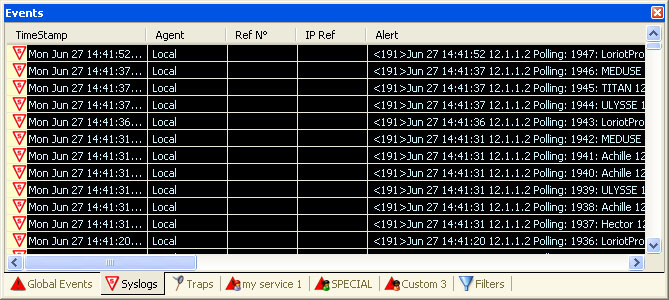
![]() Attention
Attention
LoriotPro is not designed as a professional Syslog server; however, it does allow you to receive them and should fit
your needs as long as the number of Syslog messages that you
receive stays low.
To activate the Syslog server on port UDP 514, refers\ to the Event Management chapter.
LoriotPro supports the receipt of SNMP traps of type V1 V2C and V3 HMAC-MD5, each of them is displayed when received in the trap window.
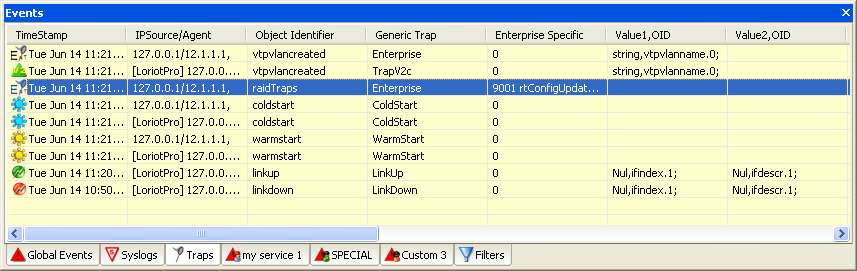 Traps
tab and window
Traps
tab and window
Trap window associated Functions
Double-clicking on a line of the trap window displays the host properties window of the sending host if it is registered in the Directory.
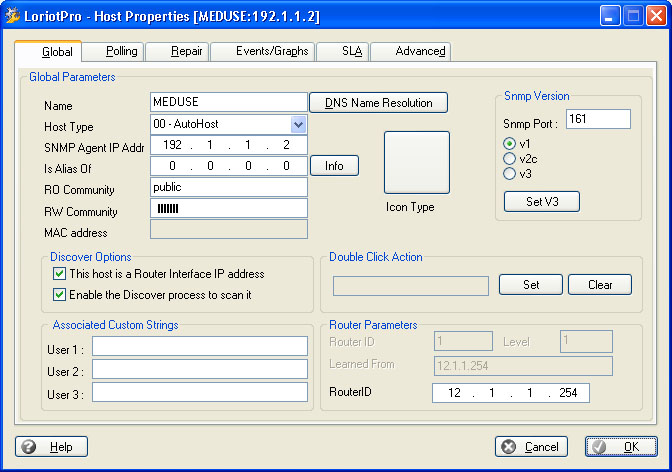
The software uses different icon presentations according to the received Trap type.
Table of icon type
| Icons |
Functions |
Remarks |
| |
Coldstart |
Sent by a device that has been powered on |
| |
Warmstart |
Sent by a device that has been put in soft reset |
| |
Linkdown |
The physical connection of a link is broken |
| |
Linkup |
The physical connection of a link is up |
| |
Authentication error |
The SNMP authentication between the agent and the management server has failed |
| |
EGP |
|
| |
enterprise |
An enterprise Trap has a proprietary value specified in the Specific column.
|
| |
||
| |
Notification v2c |
This trap may indicate a severe problem |
| |
Inform V2c |
This trap is informational and not severe |
| |
Notification v3 |
This trap may indicate a severe problem |
| |
Inform V3 |
This trap is informational and not severe |
Remarks: Consult the Event Management chapter for more details.
The Custom 1 to Custom 3 windows are used to display filtered events. The filter rules are defined in the trapfilter.txt file located in the bin directory of LoriotPro.
The name of the Custom tab can be changed in the LoriotPro.ini fileRemarks: Consult the Event Management chapter for more details.
The filters window displays in a graphical way the filter defined in the trapfilter.txt file.
Filters can be set up by using a context menu.

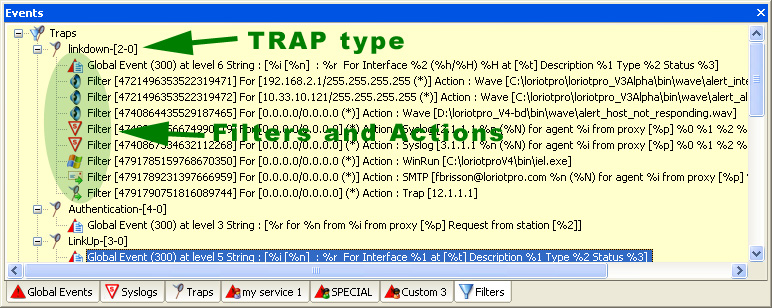 Event and
trap Filters window
Event and
trap Filters window
Remark: Consult the Event Management chapter for more details.