| Administrator Handbook | Table of contents |
|
When you configure the ODBC access of LoriotPro to your Database, the software simply do the recording of the event in the loriot_events table..If you wish to export all the host and network objects from the LoriotPro directory to the loriot_hosts and loriot_networks Database tables you should perform a ‘Database Import’.
To access this option from the main menu select:
Supervise> Database Import
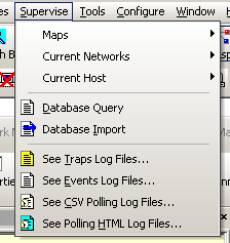
Accès a l'outil ‘ODBC Export current map’
If you click on the start button, all the Directory hosts and networks objects will be exported to the Database.
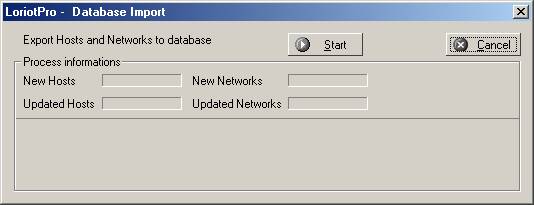
'ODBC Import window
Remark : Each time networks or hosts are added to the Directory, you should have to export them to the Database. Just redo the procedure.
 www.loriotpro.com
www.loriotpro.com |
|