| Administrator Handbook | Table of contents |
|
It is required to create the Database for LoriotPro manually. You should first have install the MySQL Server and this one should be running. (see chapter DataBase Server installation)
You can use your preferred user interface for that.
We will display examples with the following tools:
From the /bin directory of the MYSQL software type :
Mysql/bin>Mysqladmin create loriotpro
You can download it from http://www.webyog.com/
After SQLyog installation, run the program and log with the following parameters

From the main menu select DB and Create Database
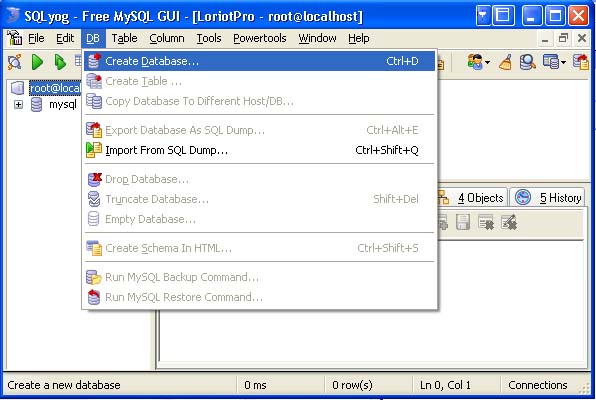
Enter loriotpro as database name
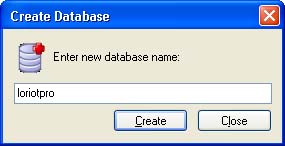
The new Database is created
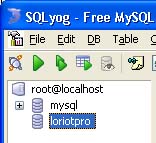
You could also use a third party tool like PhpMyAdmin to help
you to create it.
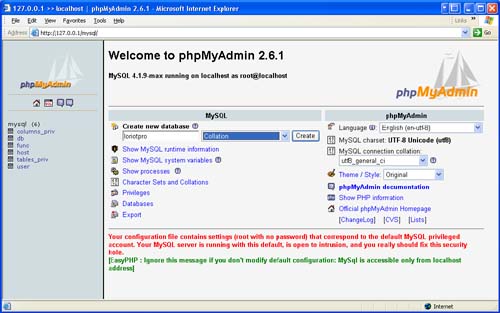
Database creation with the PhpMyAdmin tool
From the PHPmyAdmin menu select Create DataBase
Remark : We won’t approach in this chapter the settings of Database access rights. For more information on the subject and on MYSQL Database consult the WEB site http://www.mysql.com.
 www.loriotpro.com
www.loriotpro.com |
|