| Administrator Handbook | Table of contents |
|
The SLA Report Center allows you to create analysis reports on the quality of service of your information system.
A list of available and prebuilt QOS reports allows a quick selection then to generate a report on a given period.
SLA Report constitution
Every report is constituted of a list of hosts (addresses IP) and of a quality check for a service of this host. (Example: WEB server on TCP port 80).
For every host of this report is attached a profile of SLA contract. The contract profile is defined at the time of the configuration of report template.

It is important to be able to apply different profiles of SLA contract for every host. One does not expect for example to have the same threshold of response time on hosts located on a local network compare to hosts located on remote network behind a WAN.
A profile of SLA contract defines the reference values to use for the calculations of quality of service.
It contains the following parameters:
From the positioned values in the contract and collected values, the SLA Report Center realizes directly the generation of the reports of quality of service.
A report is always generated on a period of predefined time. This period must be selected previously to the request of generation of a report.
For every service and for every host, the following services quality information is available:
In the reports of quality of service produces by the SLA Report Center, two relevance values are present. The relevance allows appreciating the produced results and balanced them according to the frequency of the measures and number of measurement samples available.
These two values of relevance are called Relative Accuracy and Absolute accuracy.
Absolute accuracy is calculated in comparison with the number of ideal sample that it would be necessary to collect to have relevant returned information.
The formula is: Ideal collection period / Collection period used x 100
It is evident that availability measurement based on a collection realized each 15 minutes for example is less pertinent than a collection realized each minute. In the first case it is possible that an interruption of service of 14.9999 minutes pass unnoticed in the reports while in the second case this one would be of 99.999 seconds.
Take an example where we consider that the ideal frequency of measurement would be each minute but where the polling is positioned to 15 minutes. If a report on 24 hours is asked in this context absolute precision will be of (100 / (24 x's 60)) x (24 x's 4) = 6.66%.
Relative Accuracy does not take care of the polling period but use the number of samples to collect on the period of calculation and the number of actually collected samples.
The number of sample to collect is calculated simply by dividing the selected period for the SLA calculation by the frequency of polling.
The formula is: Number of actually collected samples / Number of sample to collect * 100
Let us take the case where the calculation is realized on a day with a period of polling of a minute. The number of sample of collection must be 24 x's 60 be 1440 samples. Let us imagine that the collection contain only 300 samples of which 5 are without response. The report will indicate then a rate of availability of 98.33% but with a relative accuracy of 20%. In this example, we can say that the availability of the host is good but that our information is incomplete and imprecise.
This chapter explains how to create a report template that will be used later on for generating a SLA report. The creation of a new template of SLA report is started from the main window of the SLA Report Center plugin.
To create a new report template, click on the New button. The SLA Report Creation Editon dialog box below is displayed.

Start by filling the fields of the global options:
You should fill the list of service in the Report Entry list that you want to see in this report.
The Report Entry list
To create a new entry in the Report entry list click on the Add button
The Add entry to report window is displayed

Select first a LoriotPro agent in the list of LoriotPro agents. The number (ID) of the LoriotPro agent comes from the license information. If several agent ID numbers appear, you've probably installed several times LoriotPro on this machine and in the same directory or modify the license of the product (evaluation version to licensed version). In future versions of LoriotPro in multi agent architecture, this list will allow you to select the agent.
To get your LoriotPro ID number, in case of doubt, open the license window by the LoriotPro main menu option Help-> license ID field.
Click on one LoriotPro agent, the list of SLA data collections for this agent is automatically completed.
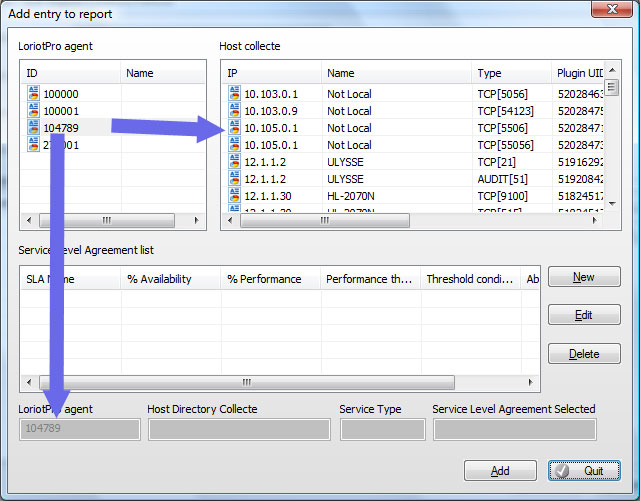
Select one line from the list of collection by a double click. The fields Host Directory and Service Type are completed automatically.
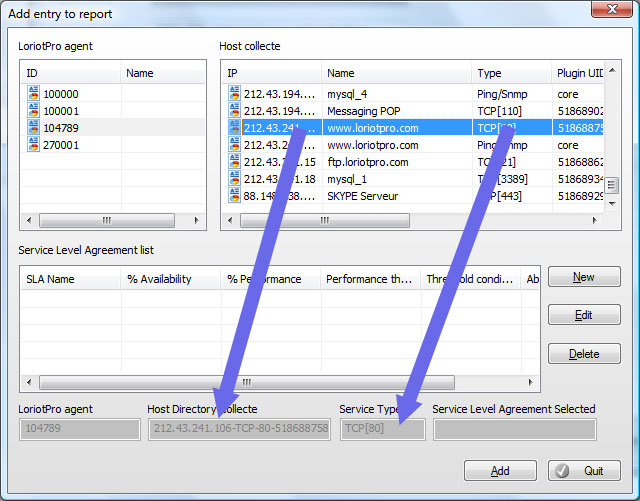
If no service contract is available in the Service Level Agreement list or if the already available contracts don’t have the required values, you must create a new contract.
Click New to create a new contract.
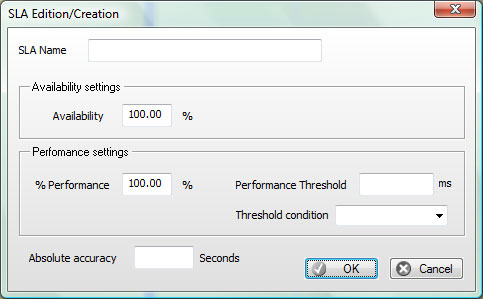
A SLA contract defines thresholds commitment to an expected quality of service in terms of availability and performance.
The settings are described here after.
Condition on the perfomance
Example of filled contract.
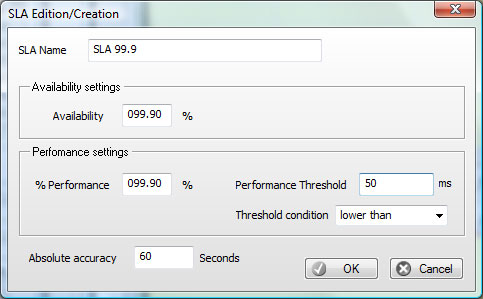
Click the OK button when finished
To conclude clik on the contract that you have defined. This one should be dispalyed in the Service Level Agreement Selected field.
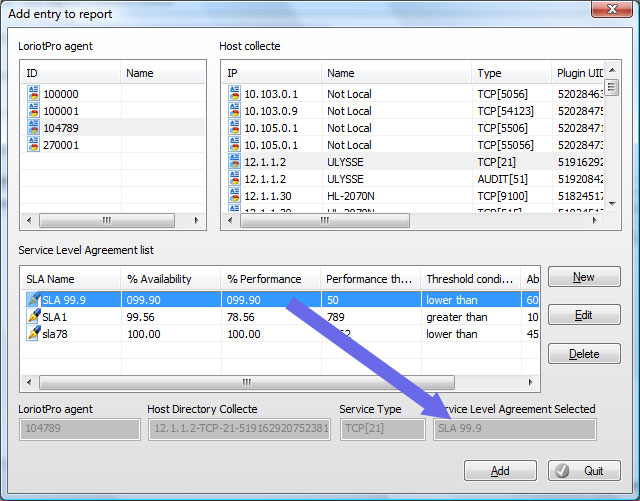
Click on the Add button.
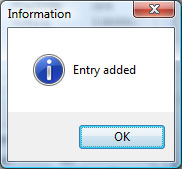
You can start a new selection without leaving this window. Once the new parameters in selected fields dimmed, click Add again.
Click on Quit to finish. The entries you must appear in the Report entry list.

You can now choose to add new entry, delete or leave the configuration screen.
THe creation of a report template is ended.
The generation of a quality of service report with the SLA Report Center Loriotpro plug-in is fast and simple. We must choose a prebuilt template report and then select a period over which the compliance to contract calculations will be made.
To recall the objective of the report is to present a list of hosts and services availability rates and performance expressed in percentage over the time period selected.
In the main window module, select from the list of available reports SLA the one you want to generate.
Then select a period of time either with buttons Last 7 days or Last 24 hours with either controls selection of dates and hours in the area Date Range Selection.
The button Last 24 hours immediately calculates the level of quality of service on the last 24 hours and generates the report.
The button Last 7 days immediately calculates the level of service quality over the last 7 days and generates the report.
Both selection date controls can quickly define the dates and times of starting and ending time to be used for calculations of the rate of availability and performance. Once the date selection made, click on the Start button to start the generation of the report of QOS.
Once the report is displayed on the screen, a simple mouse click on one of the entries shows details for the host and service.
Apart from the host and information service
LoriotPro Agent: This is a unique number that identifies the LoriotPro agent led to the collection of data.
Host Name: The host affected by the measure and defined in the LoriotPro directory
Service: The service concerned by the measure.
Host IP address: The IP address of the host affected by the measure and defined in the LoriotPro directory
Polling Interval: Period of interrogation used for these measures
% Of Availability: Obtained
This value is calculated on the basis of samples collected in relation to the number of requests made.
% Of Availability: Expected
This value is determined by configuration in the contract service level (SLA).
% Of performance: Obtained
This value is calculated on the basis of samples collected and their response time value in case of performance compared to the number of requests made.
% Of performance: Expected
This value is determined by configuration in the contract service level (SLA).
The samples are submitted recorded in the area Samples
Example of report on the last 24 hours

Detail of a report entry
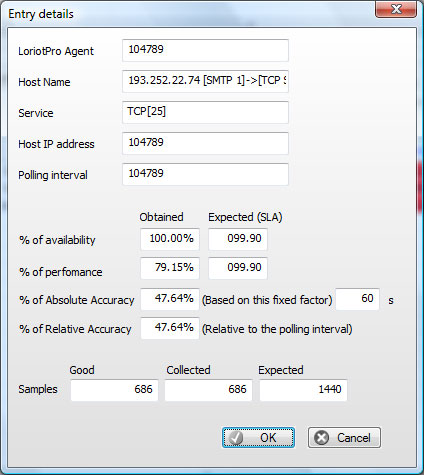
The button custom report opens a window for creating custom reports. The reports (Custom) can generate reports with specific parameters when a one shot report is necessary.
Example of custom report.
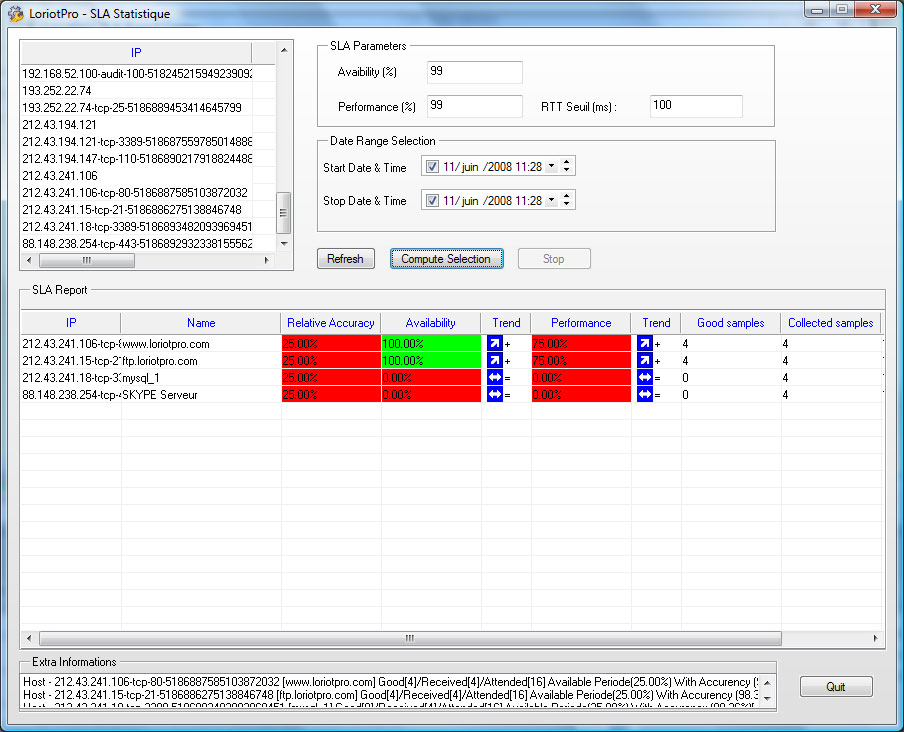
The generation of a Custom report requires the following steps.
A click on the Compute Selection button will fill the SLA repot list.
The printing of reports is perform by displaying first a html page processed at the same time as the report.
When selecting the period for calculating check the box Generate HTML Report.
Example of html report:
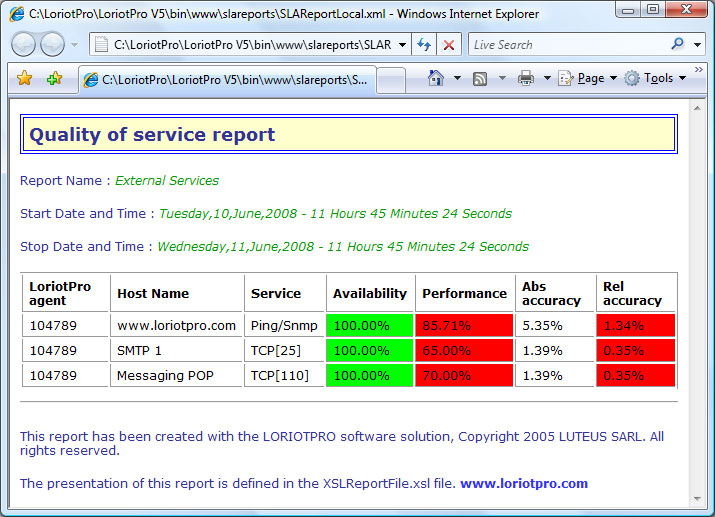
The Debug Window displayed the calculation detailed results.
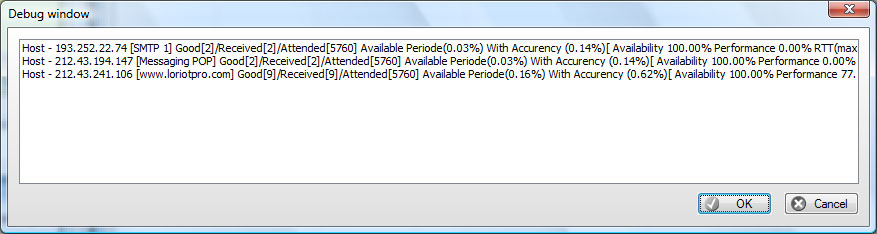
The generation of report can be fully customized with the LUA embedded scritping functions.
 www.loriotpro.com
www.loriotpro.com |
|