| Manuel de l'administrateur | Table des matières |
|
Nous sommes désolés mais cette page de documentation n'est pas traduite dans la version dont vous disposez actuellement. Si vous visualisez cette page à partir de l'aide contextuel de LoriotPro, consultez la documentation en ligne pour savoir si cette page est disponible en Français et si une version plus récente d'aide est disponible en téléchargement. L'aide contextuel de LoriotPro est disponible en format chm de Microsoft dans le répertoire /www/home
|
When you configure the ODBC access of LoriotPro to your Database, the software simply do the recording of the event in the loriot_events table..If you wish to export all the host and network objects from the LoriotPro directory to the loriot_hosts and loriot_networks Database tables you should perform a ‘Database Import’.
To access this option from the main menu select:
Supervise> Database Import
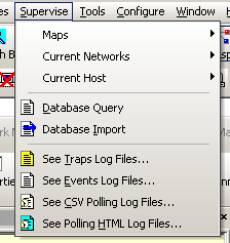
Accès a l'outil ‘ODBC Export current map’
If you click on the start button, all the Directory hosts and networks objects will be exported to the Database.
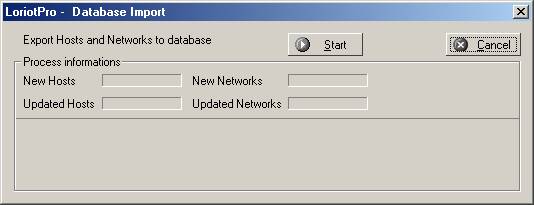
'ODBC Import window
Remark : Each time networks or hosts are added to the Directory, you should have to export them to the Database. Just redo the procedure.
 www.loriotpro.com www.loriotpro.com |
|