| Administrator Handbook | Table of contents |
|
The Microsoft HTML Help application© used in the LoriotPro Administrator handbook requires a JAVA pgin (HHCtrl.class) that is not authorized to run by default by the JAVA engine.
To use any JAVA plugin, Java should be installed on your system. Get it on https://www.java.com/
if your are a user of Microsoft EDGE navigator, Java plugin are not allowed by default. You must open the dropdown menu ... on the right side and select the option "Open with Internet Explorer" in order to have a working JAVA plugin.
SECURITY ISSUE : If you get the following popup:
"Application Blocked. Your security settings have blocked a local application from running".

or
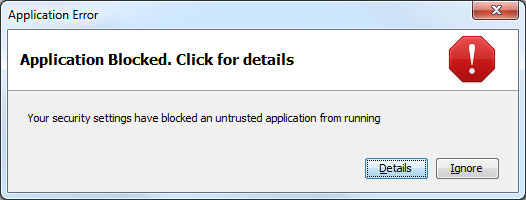
to solve this issue:
Go to the Java Control Panel (On Windows Click Start and search for Configure Java)
or use the task bar icon
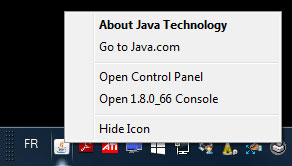
Click on the Security tab
Click on the Edit Site List button
Click Add in the Exception Site List window
Click in the empty field under the Location field to enter the URL of the web site (www.loriotpro.com or www.dvbmon.com)
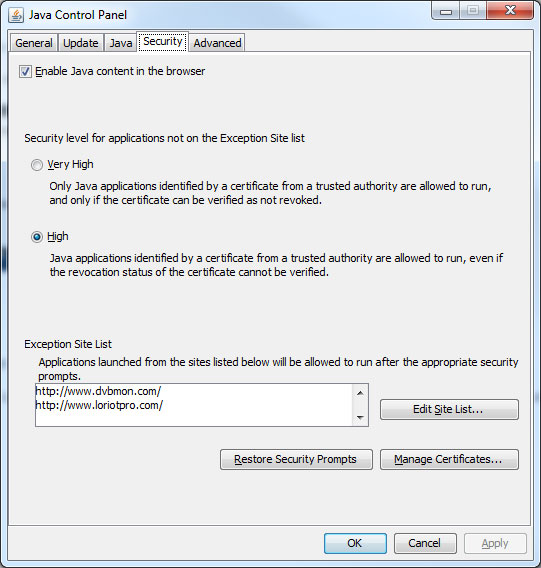
You need to restart you WEB navigator after this change.
 www.loriotpro.com
www.loriotpro.com |
|