| Administrator Handbook | Table of contents |
|
RRD Collector is a LoriotPro
directory plugin used for data collection, RRD
databases feeding and RRD graph generation. Data collection
consists of SNMP requests on a specified host or consists of IP PING request
to any IP hosts. The round trip time of the ping request is used to feed the
RRD database.
Currently RRD Collector
provides three modes of configuration.
SNMP Standard Mode: This
mode is the easiest one for beginner in RRD. The graphical user interface and
the wizard help you to choose a set of SNMP objects and create the graphs for
you automatically. You can’t modify the graph. Graphs give you the trend
for the last hour, the last day, the last month, the last week and the last
year.
SNMP Advanced Mode: The
advanced mode requires skills on RRD concept and principle. This mode cannot
be used without the RRD Manager. First, the RRD Manager should be use to create
the RRD database, the RRD profile, the RRD graph and the report. When this is
done, the advanced mode of the RRD Collector is used to associate data source
to SNMP objects. The SNMP objects are selected with the MIB object selector
wizard. This mode is complex to set but provides a total freedom in the design
of the RRD database and on the look and feel of the graph and report.
IP PING Mode: This
mode is used to graph and monitor the trend of the performance and availability
of an IP Host. The return values (round trip time) of
LUA Script mode : This mode is use to graph and monitor the trend of values coming form the results of LUA script execution. Each entry in the graph is the resulting value of the script that is executed at regular time interval
The following diagram shows the modes of RRD collector configuration
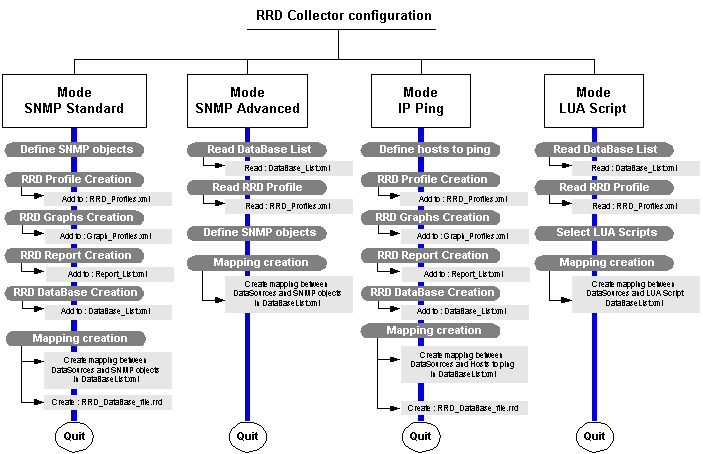
You should notice that in SNMP standard mode and IP Ping mode the RRD database
is automatically created. This is an easy configuration mode where no advanced
knowledge on RRD database is necessary. The counter part is the lack of choice
in the database and graph design.
Contrary, the SNMP advanced mode and LUA script mode require a strong skill in RRD concepts. This two modes use a RRD database that was previously created with RRD Manager. The good point is the total control of the result, type of graph, quantity of data to store and database size, period of collection etc.
 www.loriotpro.com
www.loriotpro.com |
|