| Administrator Handbook | Table of contents |
|
Each profile has global properties that should be initially defined.
To create a new profile you should select the DataBase Profile tab and click on the Create button.
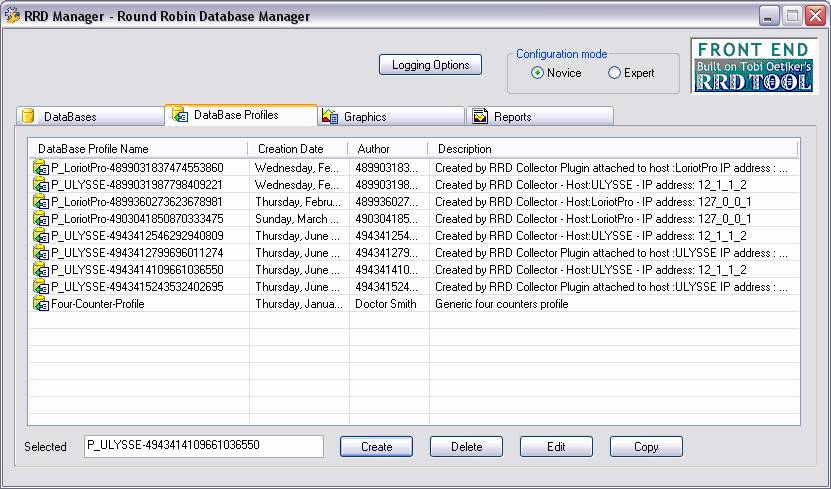
A new configuration dialog box is displayed.

Enter the parameters for this new profile, a unique name, an author and a
creation date, a description that is generic to this profile.

You can modify the Update Interval of the DataBase Primary Data Point (PDP). PDP are the primary values use to create all others in the RRA entries after consolidation. PDP are generated form the collected samples and averaged. IF not sample are present an Unknown value tag is enter for this PDP.
We recommend you to set a value of 1 minute if you want to have a good definition in your graph (precision of at least one point per minute for a one hour time graph). If your goal is to have trends graph and do not need detailed graph choose a 5 minutes Update Interval. The RRD terminology also defines this parameter as the step interval.
The start time field allows you to specify the minimum timestamp that the samples should have to be acceptable. Samples with timestamp preceding this date will be ignored.
The default value is �� now � , the database creation date is used.
When finished do not forget to save your configuration with the Save button. This action will save your current setting in an XML file that contains all profile definitions.
You can now jump to the next step of profile creation by selecting the Data Source Settings tab.
 www.loriotpro.com
www.loriotpro.com |
|