| Administrator Handbook | Table of contents |
|
Display a bar chart with the total number of host in the LoriotPro directory for each of their 5 different statuses and for each type of host.
The connectivity status is the last result of a PING or a SNMP collection, performed at regular interval on a device by the Polling process of LoriotPro. The status of all the devices declared in the LoriotPro directory are read and summarized to create the pie chart.
Five statuses are defined to display the level of connectivity.
In the Dashboard Playlist interface select the : 0002 Hosts Status Distribution per type
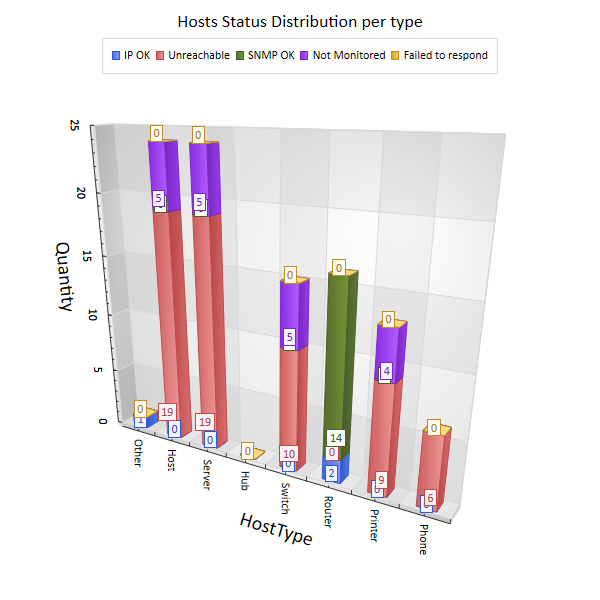
Types of hosts are detected by the LoriotPro discovery process by reading the SNMP SysService variable. Based on this value LoriotPro assigned to the object the type corresponding to the equipment in the directory. The type can be changed manually for each host within the properties option. The type also affects the icon associated in the directory.
The chart can be seen from the WEB interface on the following link:
http://loriotpro:8010/hlua/LP_BAR_AvailabilityByHostType.hlua
 www.loriotpro.com
www.loriotpro.com |
|