| Manuel de l'administrateur | Table des matières |
|
Nous sommes désolés mais cette page de documentation n'est pas traduite dans la version dont vous disposez actuellement. Si vous visualisez cette page à partir de l'aide contextuel de LoriotPro, consultez la documentation en ligne pour savoir si cette page est disponible en Français et si une version plus récente d'aide est disponible en téléchargement. L'aide contextuel de LoriotPro est disponible en format chm de Microsoft dans le répertoire /www/home
|
LoriotPro provides a tool that generates reports directly from the MIB files. This tool is located in the MIB sub directory and is called mtr.exe (MIB to Report).
The mtr.exe program is a console program running in a DOS window.
To convert a MIB file run the mtr program with one or two arguments.
mtr mibfilename*.*
This command will convert all the MIB file starting with mibfilename into report
file with the same name with a .rep extension.
mtr mibfilename outfilename
This command will convert a specific MIB file into a report with the name outfilename.rep
Example: We convert the HP MIB file lj6p.mib into a report. We use the syntax mtr lj6p.mib that generates the LaserJet6P-MIB.rep. The name file is built from the MIB file internal description.
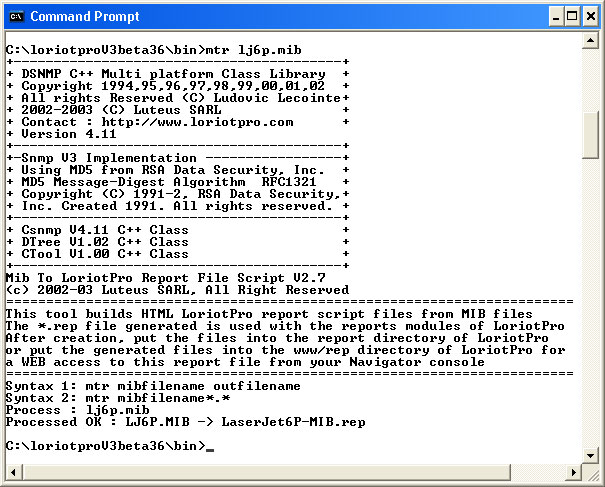
This file could now be copied into the appropriate directory.
If you want to access the script file from the Host tool bar you should copied the generated files into the /bin directory.
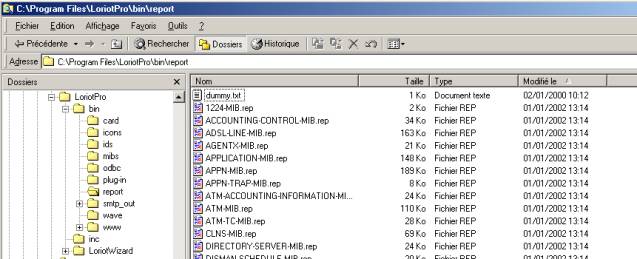 Directory of non visible script files
Directory of non visible script files
If you use it localy with the Report Generato you could keep it in the /bin directory else copy it in the /bin/www/rep directory that contains the report files visible from a WEB remote console.

Converting a bunch of MIB files
If you want to convert a set of MIB files, use the m2r.bat batch file. The generated output files will be placed in the /report sub directory.
Example of m2r.bat file
copy ..\lmib.txt
copy ..\mtr.exe
mtr *.mib
mtr *.my
move *.rep ..\report
delete lmib.txt*
|